Cloud Office Mobility enables customers to synchronize the data they previously stored in the Cloud Office web application with their smartphones or tablets.
Supported versions
The following iPhone versions are supported:
- from iOS 5.0
Backup
The manufacturer and Hostpoint recommends that you back up all files before setting up the Cloud Office Mobility account.
Add Account
Go to the menu «Settings» > «Passwords & Accounts».
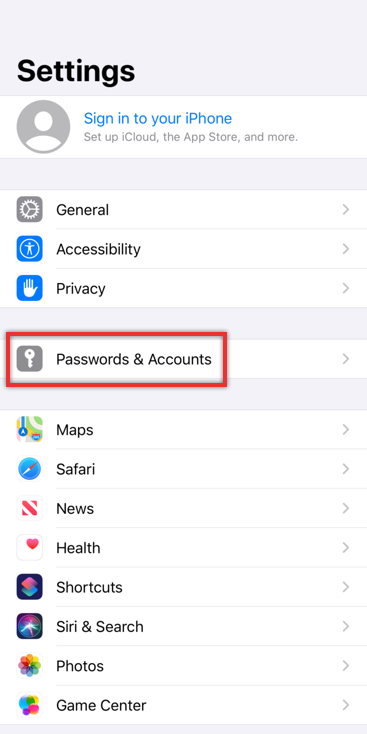
Click on «Add Account».

Click the type «Microsoft Exchange».
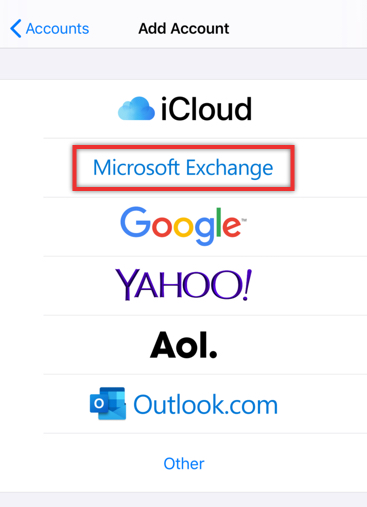
Personal Details
The following data is required for the setup:
| Your personal account in Cloud Office Premium | |
| Server | office.hostpoint.ch |
| Domain | This field merely contains the domain name, i.e. everything after @, e.g. your-own-domain.ch |
| Username | The user name relates to the part before the @ of your E-Mail address, e.g. your.name |
| Password | Enter the password for your E-Mail address here |
Enter your E-Mail address and click on «Next».
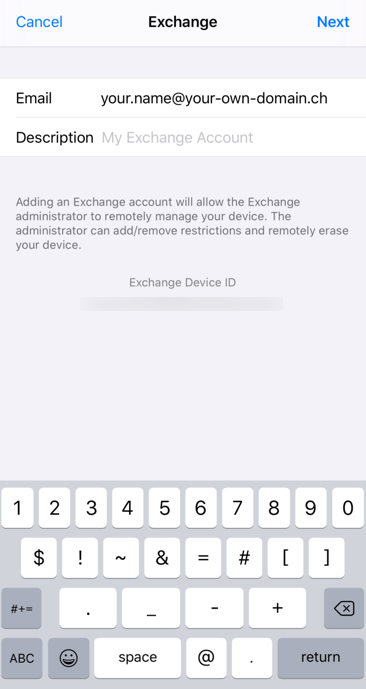
Click on «Configure Manually».
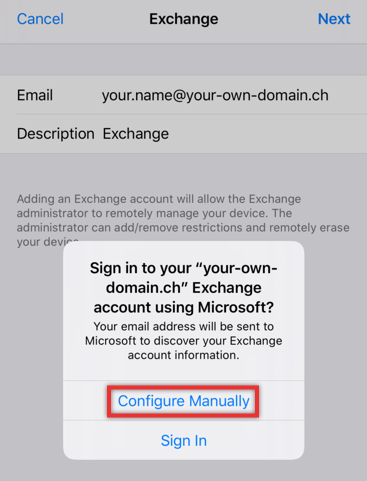
Enter the password for your E-Mail address and then click on «Next».
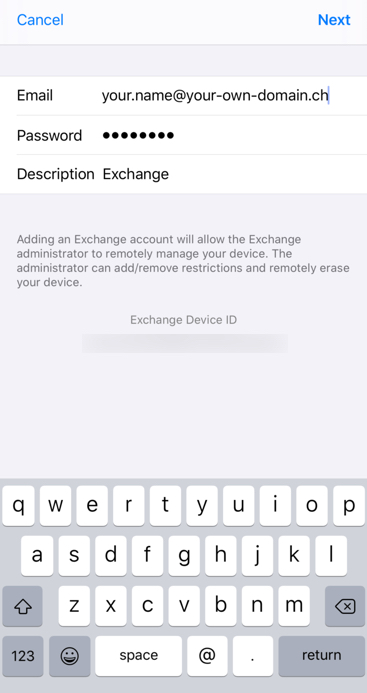
Click on «Continue».
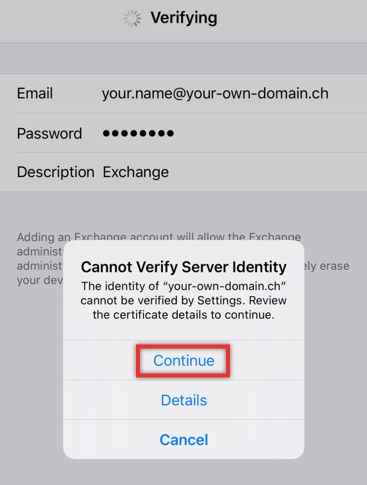
Enter «office.hostpoint.ch» as server.
Enter the domain name under «Domain».
For username, enter the local part (i.e. the part before the @ in your E-Mail address). Example: your.name
Enter your password and then click on «Next».
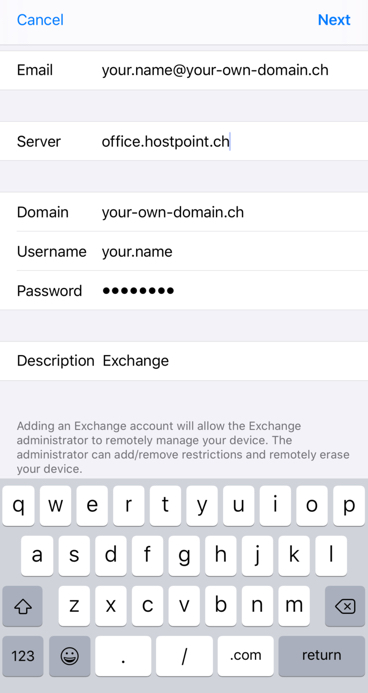
Synchronize Data
Select the data to be synchronized with your Cloud Office Mobility.
Click on «Save» to complete the setup.
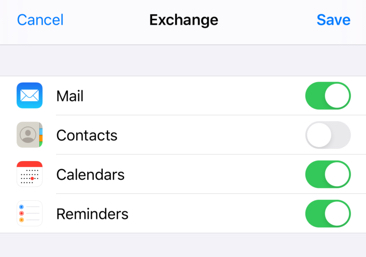
Synchronization Options
If you want to change the synchronization options later on, go to the Settings menu and click on your newly created account.

You can also determine the time period for which the E-Mails are to be synchronized.
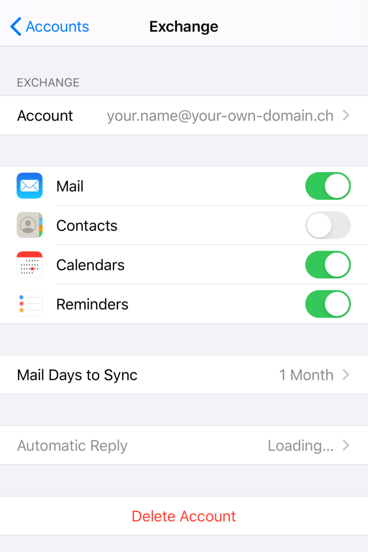
With the calendar and the contacts, you can also choose to keep or delete your local data. If you decide to keep them, Cloud Office Mobility will synchronize the data from the server as well as those from the iPhone/iPad.
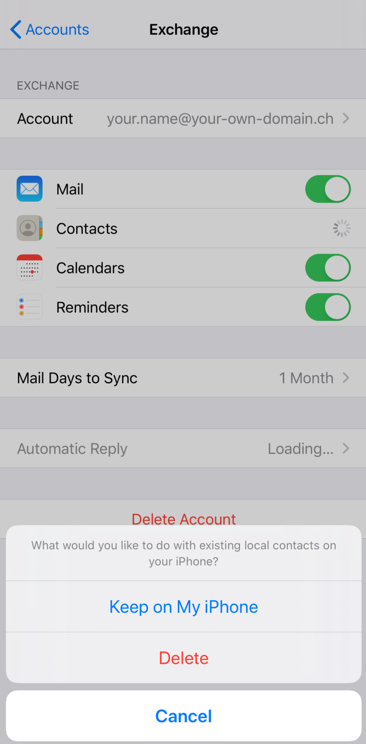
For support requests please use this form instead.



