In the Hostpoint Control Panel (with hosting package)
To set up forwarding for an e-mail address, follow these steps:
Log in to your Control Panel with your Hostpoint ID at https://admin.hostpoint.ch and open your hosting account.
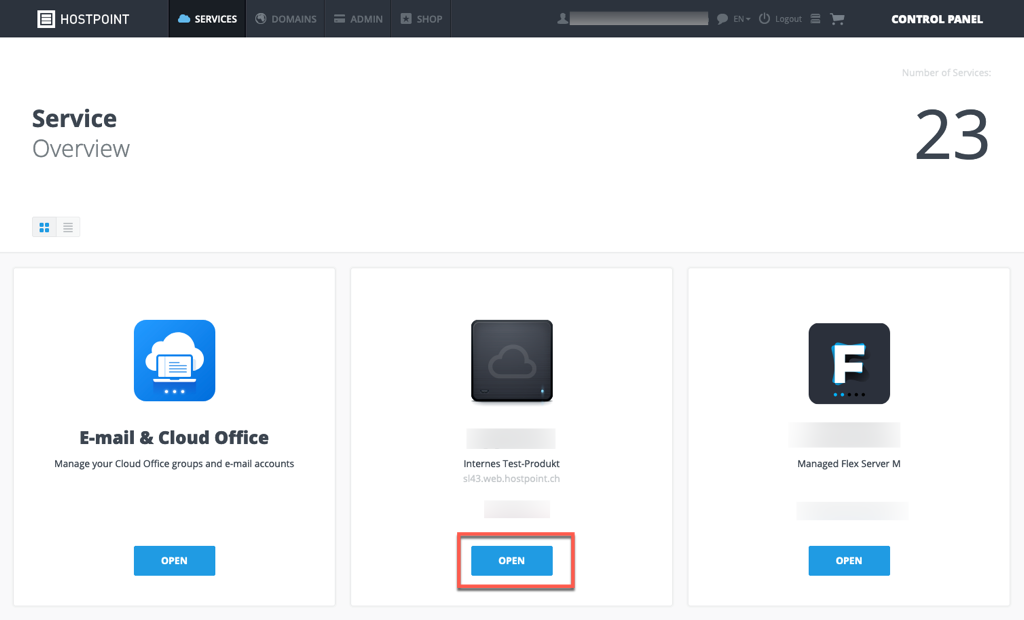
Select “E-mail” from the menu. The overview shows all e-mail addresses that you have created. Click on “Edit” next to the desired e-mail address.
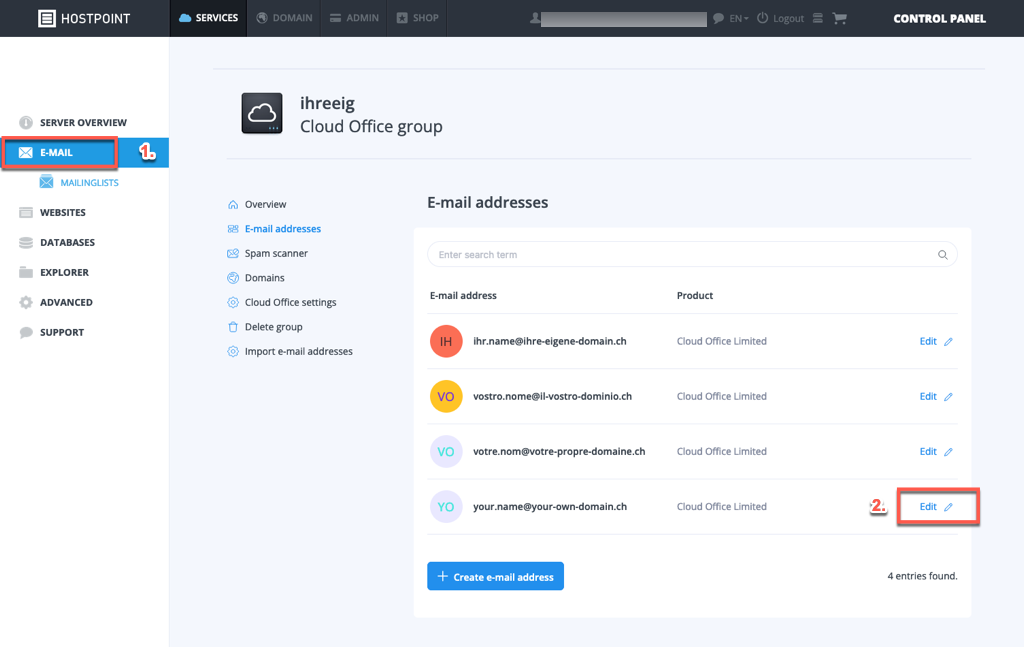
Now select the menu item “Forwarding” on the left and you will see any active forwarding, if any.
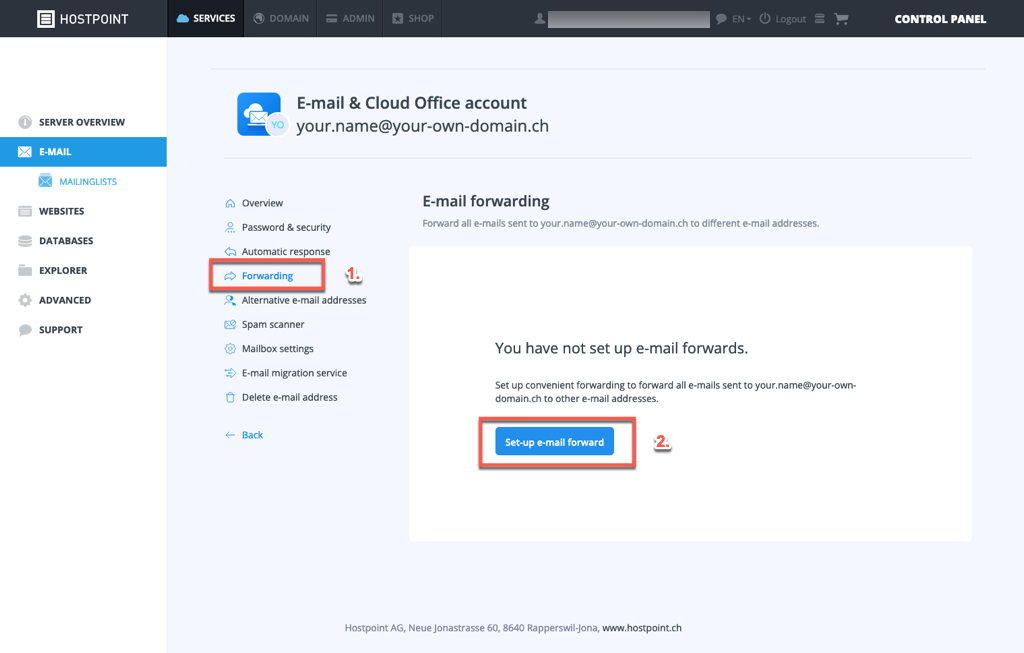
Under “Set-up e-mail forwarding”, you will see the option to enter the desired e-mail address for forwarding.
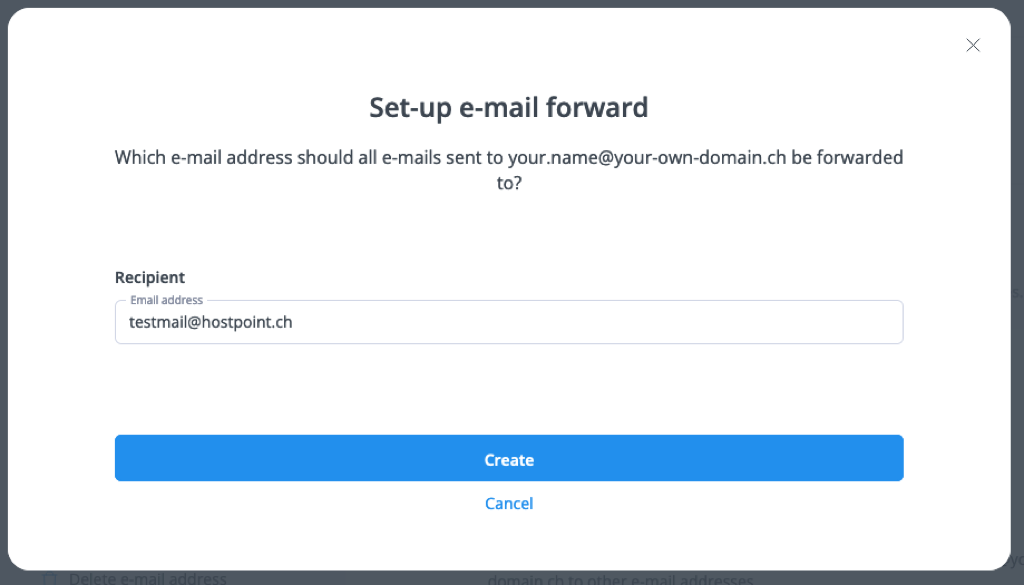
Click “Create” to save this forwarding.
In the Hostpoint Control Panel (with E-mail & Cloud Office package)
To set up forwarding for an e-mail address, follow these steps:
Log in to your Control Panel with your Hostpoint ID at https://admin.hostpoint.ch and open “E-mail & Office”.
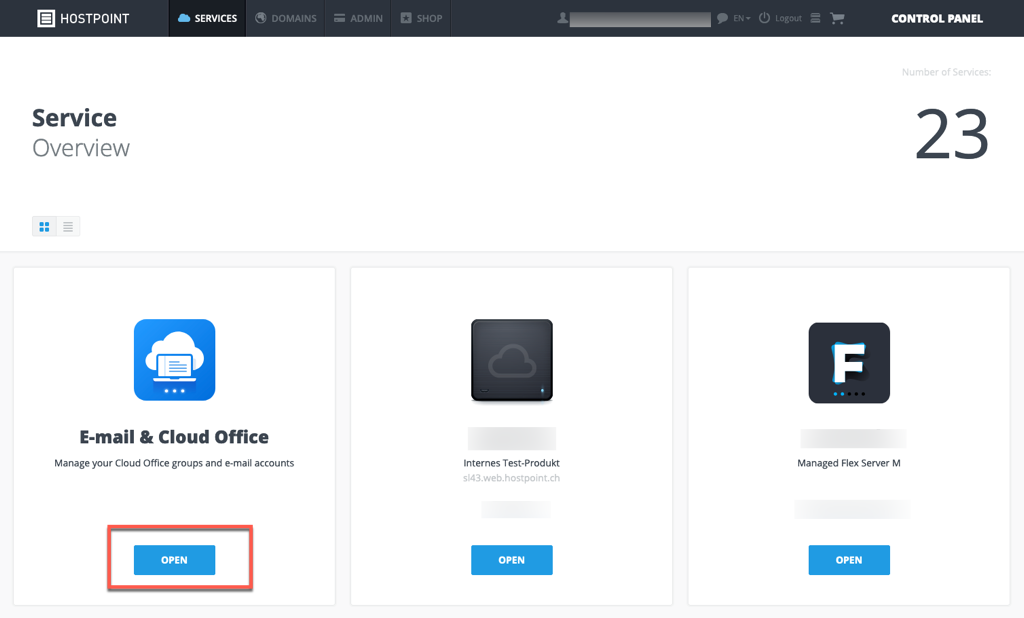
The overview shows all e-mail addresses that you have created. Click on “Edit” next to the desired e-mail address.
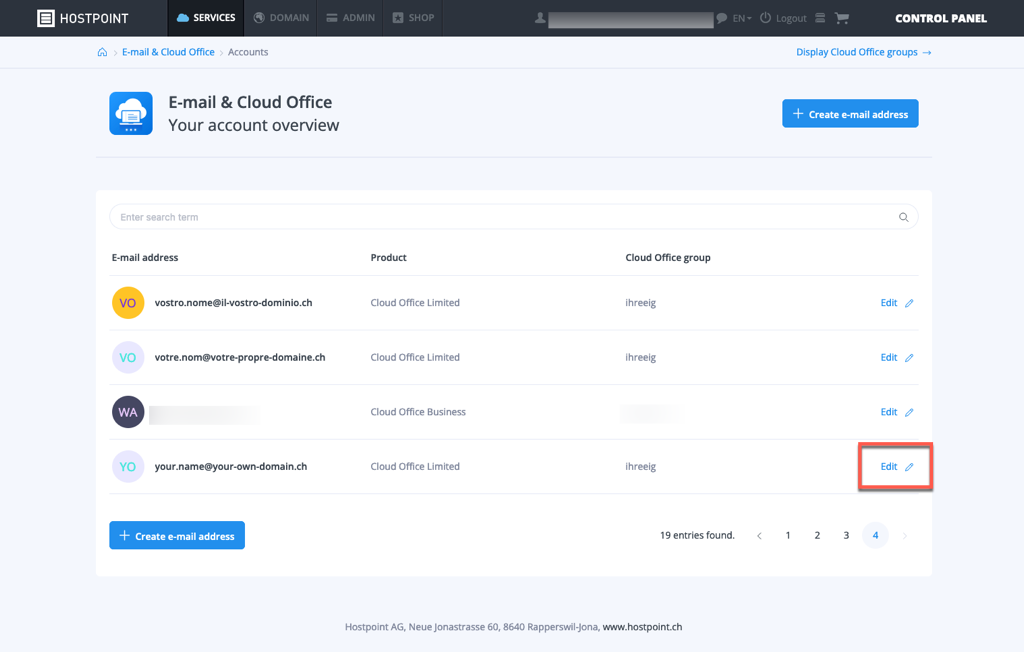
Now select the menu item “Forwarding” on the left and you will see any active forwarding, if any.
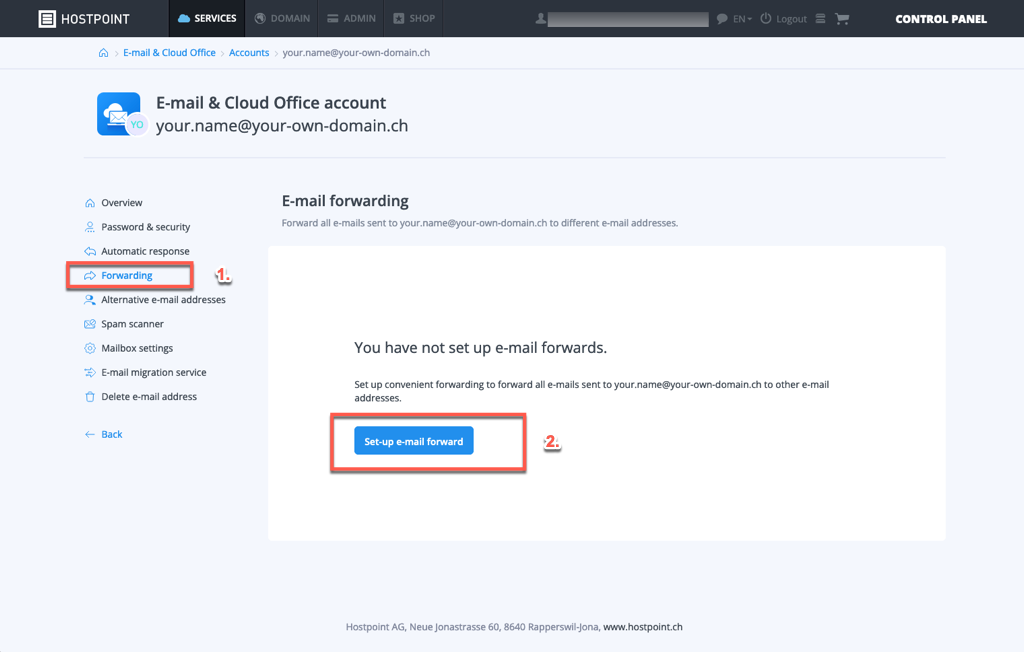
Under “Set -up e-mail forwarding”, you will see the option to enter the desired e-mail address for forwarding.
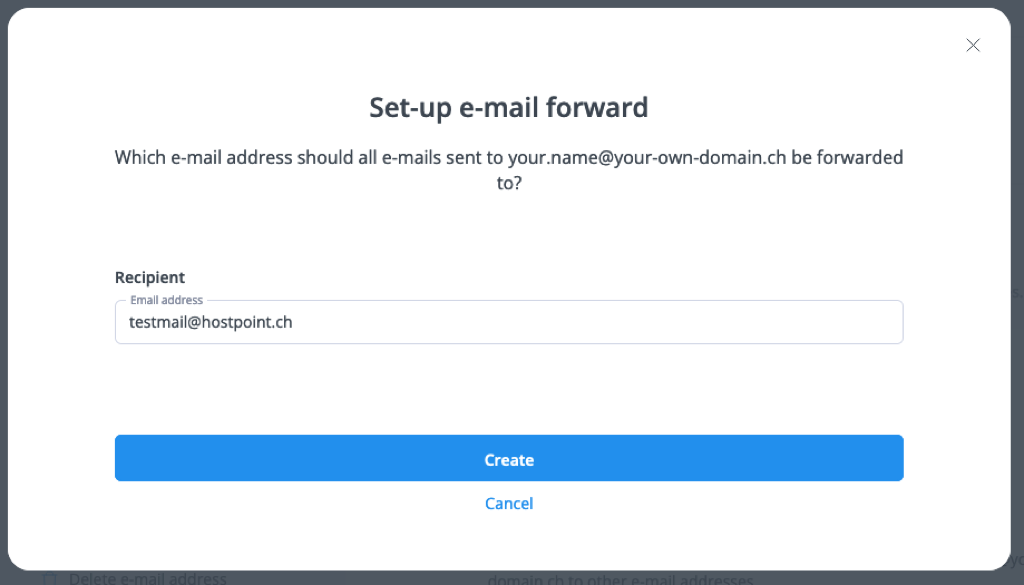
Click “Create” to save this forwarding.
In Cloud Office
To set up forwarding for an e-mail address, follow these steps:
Log in to Cloud Office at https://office.hostpoint.ch/ with your e-mail address and click on the gear icon top right. From here, select “Settings”.
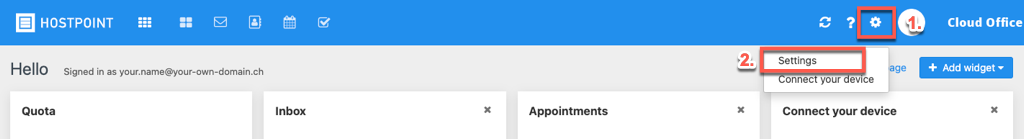
Select “e-mail settings” on the left and you will see all the settings available for your e-mail address.
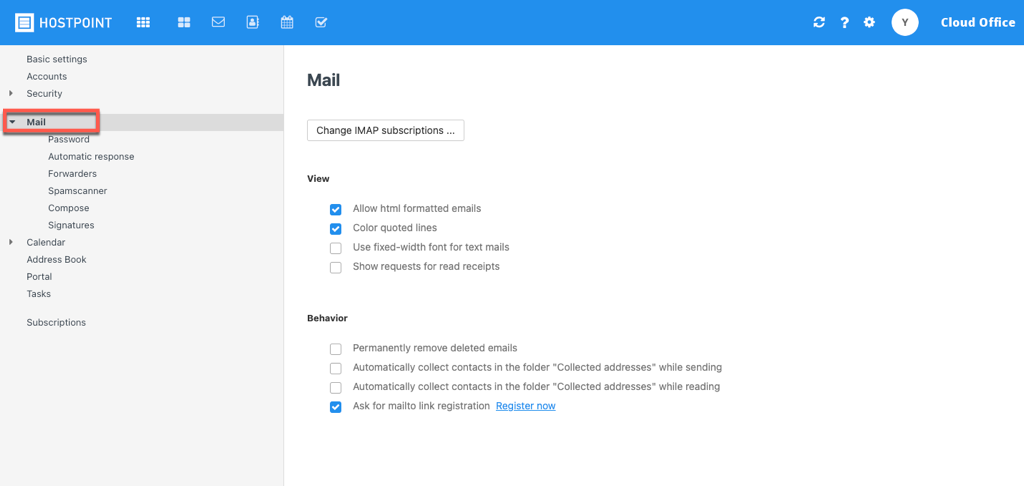
Now select the menu item “Forwarding” and you will see any active forwarding, if any.
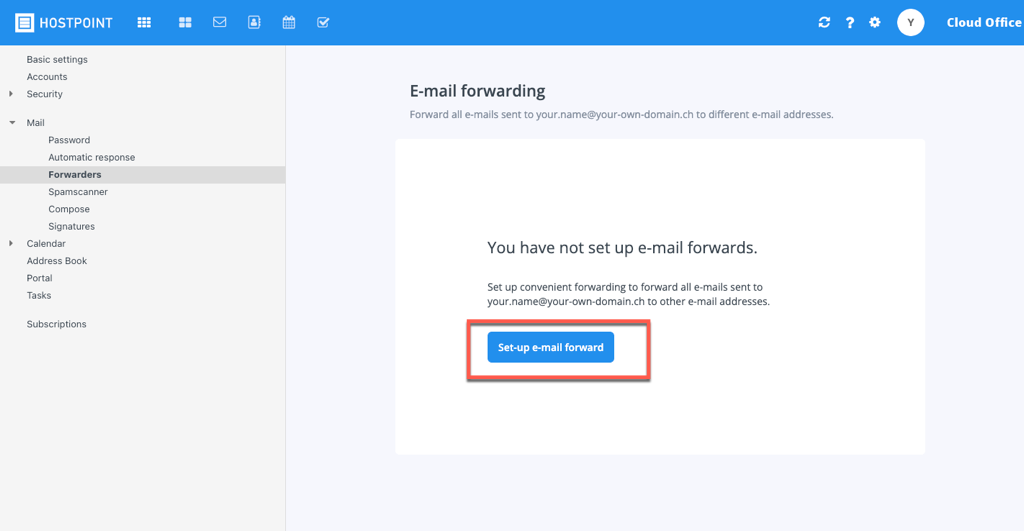
Under “Set-up e-mail forwarding”, you will see the option to enter the desired e-mail address for a forwarding.
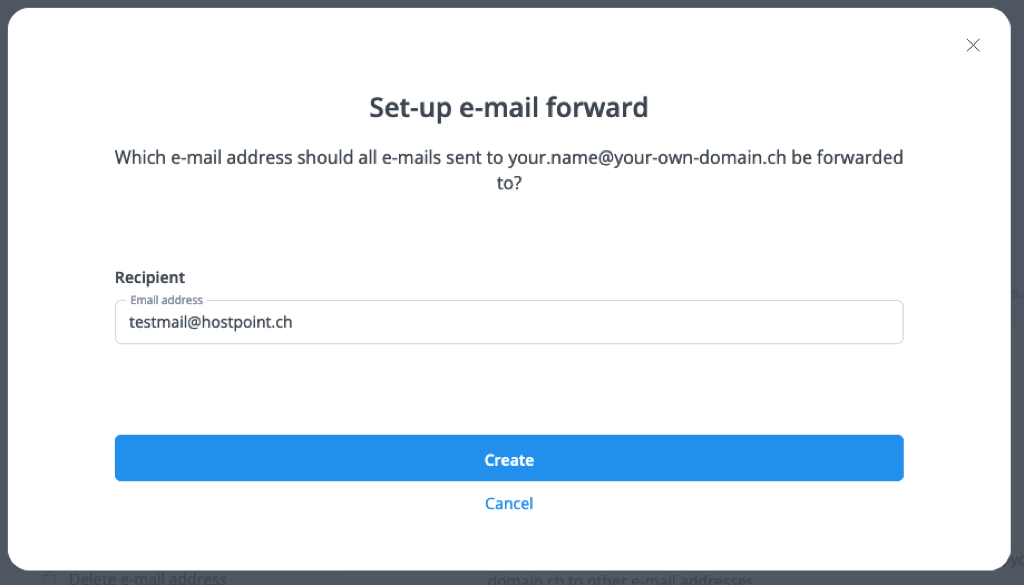
Click “Create” to save this forwarding.
Deactivate e-mail reception
After you have saved the forwarding, it is possible to deactivate the e-mail reception for this e-mail address.
This means that messages are only forwarded.
Under "Mailbox settings" open the option "Save e-mails to mailbox:activated" and remove the tick from "Save e-mails to mailbox".
With "Save" this change is active immediately.
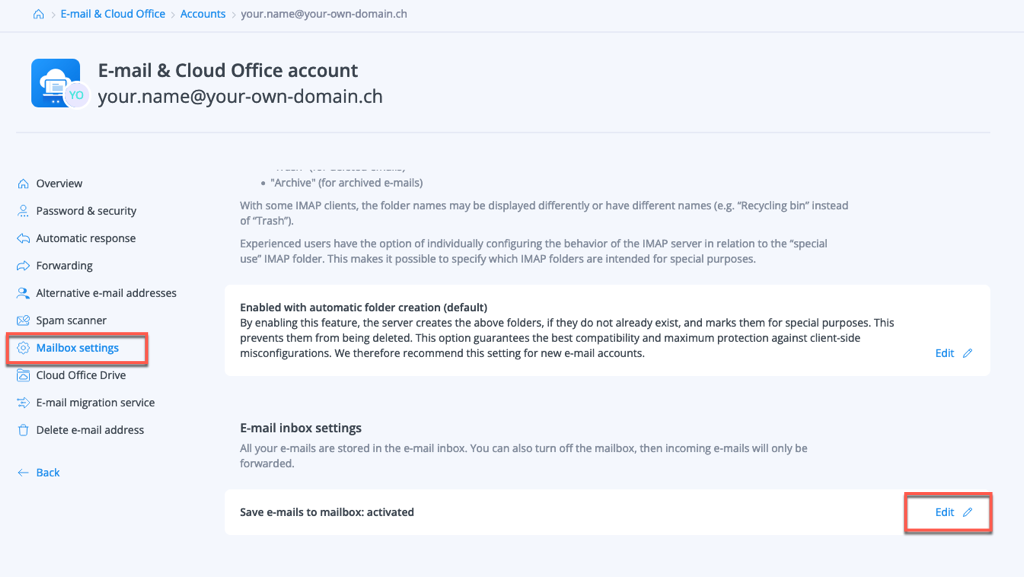
For support requests please use this form instead.



