Log in to the Control Panel with your Hostpoint ID. Select the desired server, click on «Websites» and then on «Logs» next to the desired website.
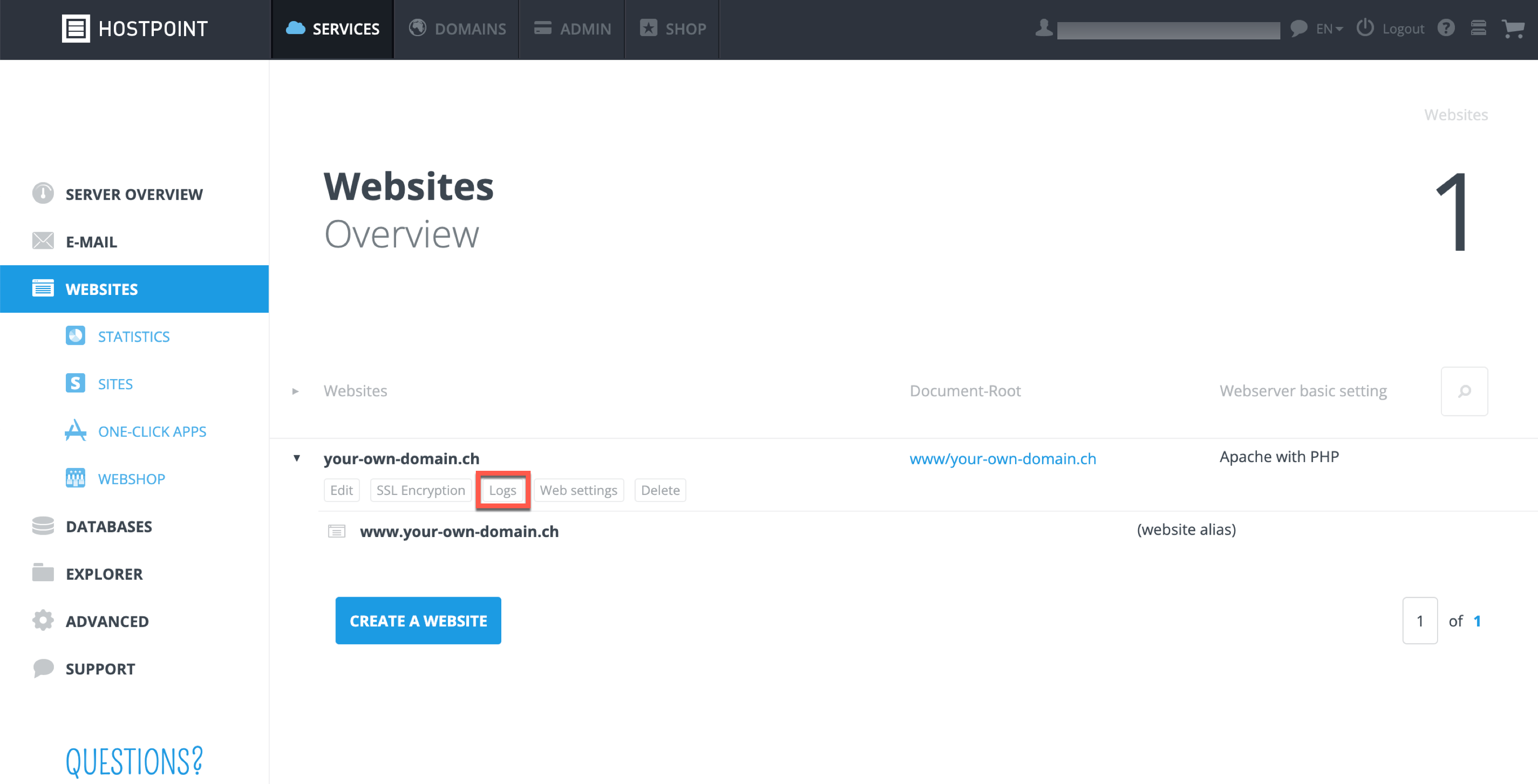
You will see the «Domlogs» tab. This is the number of times your website has been accessed in a raw form. You can download this log and analyze it using a statistics program of your choice.
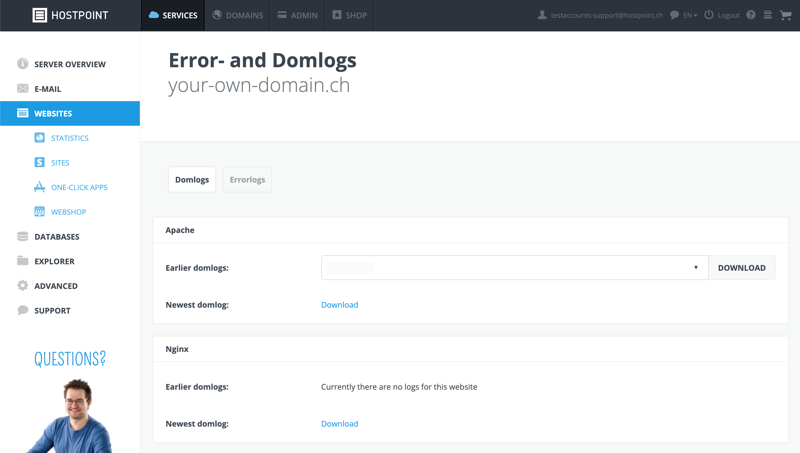
Under «Errorlog», you will see a list of error messages encountered by visitors to your website. If your website does not return any error messages, the error log will also be empty.
For support requests please use this form instead.



