Info: Note: This article only describes how to import content into Sites. The complete procedure for switching from web-o-mat to Sites is described in these instructions.
You can import your website created with web-o-mat, including all texts and images, into Sites. The import process is simple and can be launched directly in Sites.
To do so, proceed as follows:
- Choose a design for your website. The design determines your website’s basic setup and navigation (e.g. position of the menu). The design can be changed later if required.
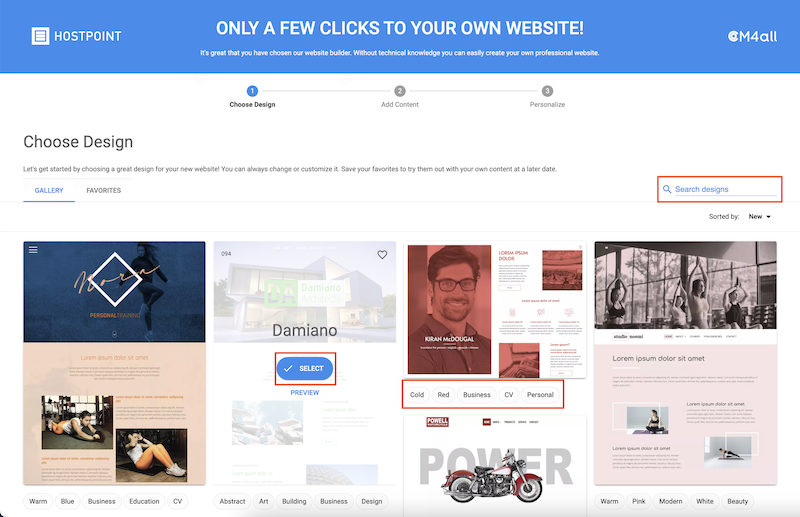
Note: The text and images in the preview are examples and can be replaced later with your own content. Fonts and colors can also be customized. - Once you have found a suitable design, hover over it and click “Select”.
→ The page “Add content” will open. - Switch to the “Own content” tab.
- Enter the URL of your website (internet address) and confirm that you own the rights to the website.
- Click on “Import”.
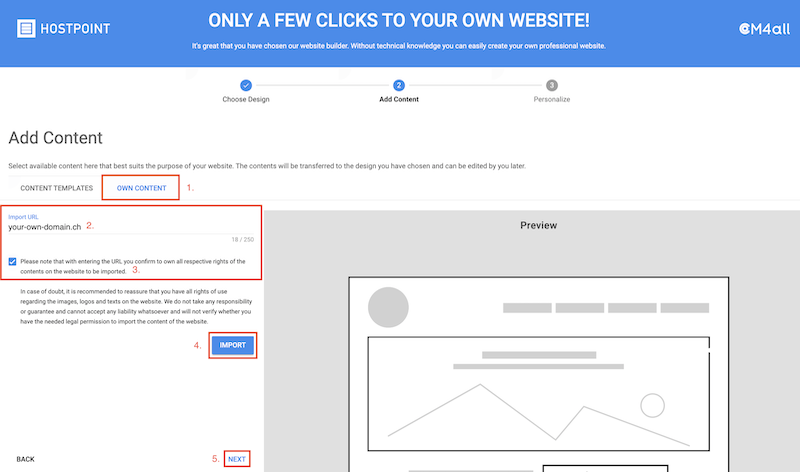
→ Your website content will be imported. When the import is complete, a message will appear. A preview is not displayed. - Click “Next”.
→ The “Personalize” page will open. - Enter a title and subtitle for the website.
Note: You can also change this information later if required. - Click on “Get your website”.
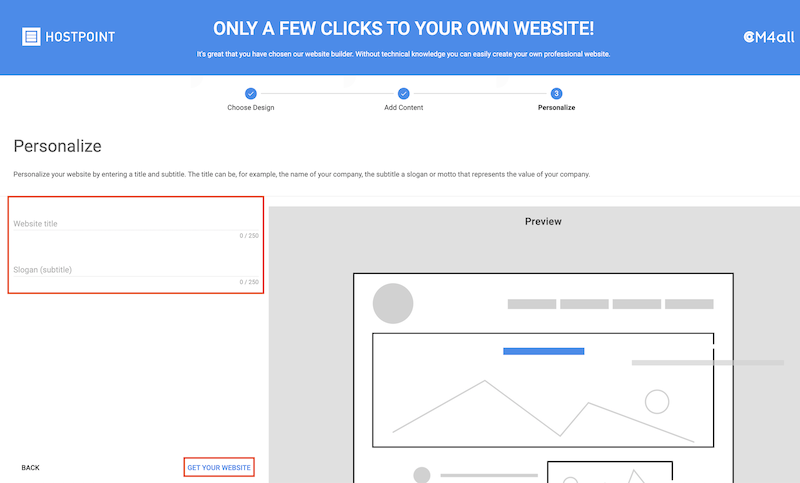
→ The website will be created. You will then be redirected to the Editor.
Info: Note: If error messages occur when importing content from your old website, you can contact our support team at This email address is being protected from spambots. You need JavaScript enabled to view it. or 0844 04 04 04. Alternatively, you can manually copy your content from your old website to your new Sites website by using one of the templates instead of the import tool.
Please use this form only to provide feedback on the above guide.
For support requests please use this form instead.
For support requests please use this form instead.



