The developers of the PHP programming language (The PHP Group) regularly discontinue support for outdated versions of PHP.
As a rule, PHP versions are available from Hostpoint for up to one year after EOL, after which they are deactivated.
We recommend that you always use the latest standard PHP version.
Selecting the PHP version
You can select the PHP version for a website or individual directory.
The options can be found in the Hostpoint Control Panel at:
- «Services» > «Open» your hosting > «Websites» > «Web settings» for the respective website
or
- «Services» > «Open» your hosting > «Explorer/Web settings» > «Web Settings for this Directory» for the desired directory
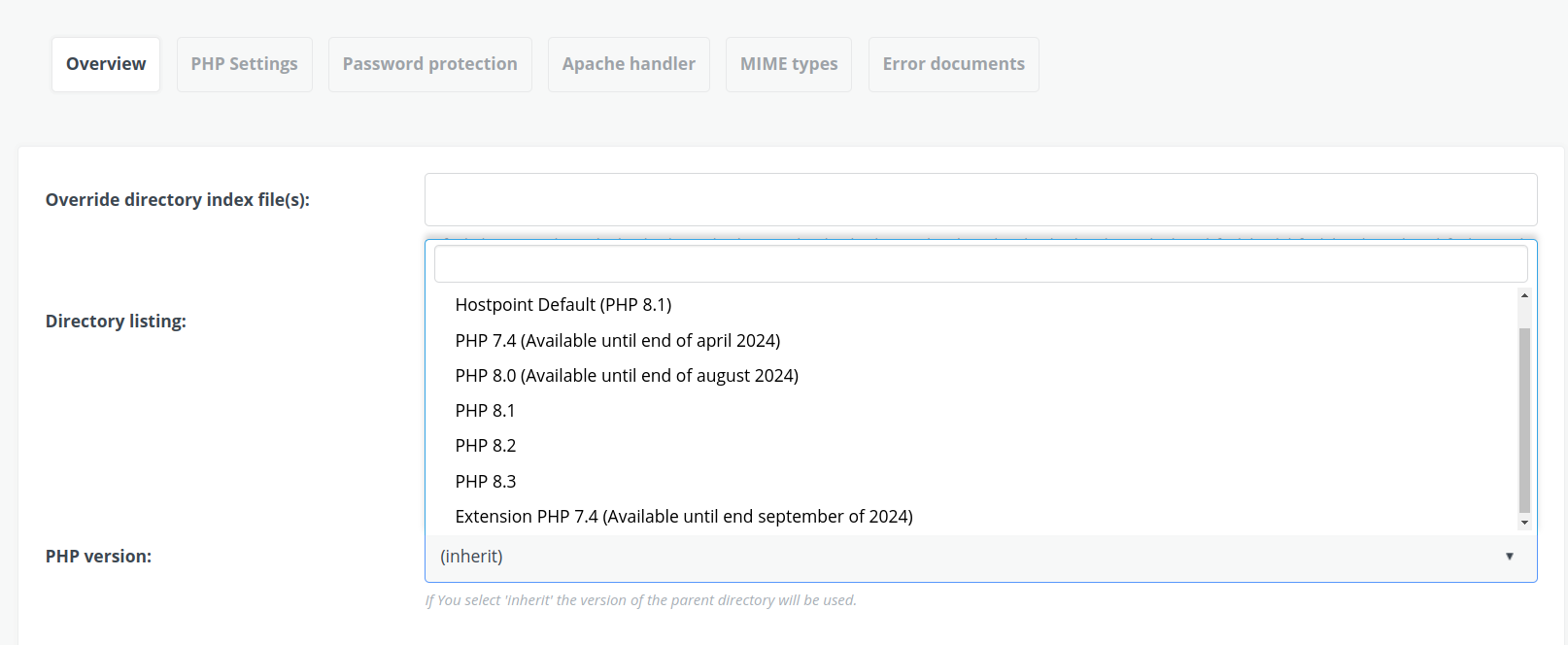
We recommend selecting the "Hostpoint Standard" PHP version, so that an up-to-date PHP version is always used automatically.
Advantages of the standard PHP version
We strongly recommend switching to the standard PHP version. Besides the obvious security advantage of up-to-date software, switching to a newer PHP version is usually worthwhile in terms of performance. For example, a significant increase in the performance of WordPress and other CMS can be observed.
Change to a new PHP version
As announced in each case, we regularly change the standard PHP version in the Hostpoint Control Panel to a current PHP version. If you have not manually selected an alternative version before or after this changeover, your applications are already running with the new Hostpoint standard PHP version and the changeover is done for you.
The currently set PHP version can be viewed in the web settings of your website. If you are using one of the old versions, you should make sure as soon as possible that your web applications and websites are running with the current Hostpoint Standard PHP version.
All current CMS and web applications should work fine with this PHP version. Accordingly, updating all components and plugins generally resolves any incompatibilities.
For self-written applications, the official PHP migration guide is particularly helpful when updating to the new versions:
If you use a fixed PHP version, do not forget to adjust the path, e.g. for cronjobs.
If you have technical problems with the change, please contact our support, so that we can find a solution. We are happy to help you with our experience.
Regular updates are easy on the nerves
Keeping up with the technology helps. If you update your applications and websites regularly, you will not only have the upper hand in terms of security, but it also reduces the general risk of updates greatly, because the distances between the versions are not too long. The changes between concurrent versions (i.e. from 2.3 to 2.4 or from 1.8.2 to 1.8.3) are well monitored and tested and should work without problems. Also most themes and plugins should be able to handle small version-changes without any issues.
The risk increases greatly if you fall behind and the pending updates accumulate. Once small and fixable issues can suddenly stack up to become a challenging maze of errors. In such a case, things like PHP-version changes can put you in a tight spot and may cause a lot of unnecessary stress. That is why we recommend to regularly update your applications in small increments to avoid bigger jumps in versions and the potential problems that might come with it.
You can create a backup free of charge via the Hostpoint Control Panel and restore this in case of an emergency. Costs may be incurred for restores installed by customer support.
For support requests please use this form instead.



