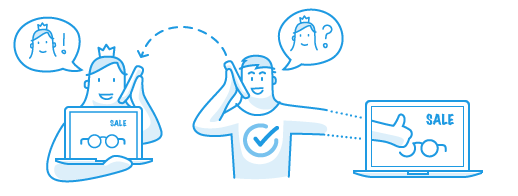
To order an SSL certificate for your web hosting from Hostpoint:
- Log in to the Control Panel with your Hostpoint ID and go to the certificate manager via «Admin» > «SSL Certificates».
- Click on the «Generate a new SSL Certificate» button.
- Select the option «I would like to set up the new SSL certificate for a website/domain on a Hostpoint server» and click on «Next».
- Select the domain for which you would like to order the SSL certificate and then click on «Next».
- Select the desired SSL certificate.
- In the next step, check all the information and note the information on the validation process, then click on the button «OK, I'd like to continue the order process».
- Depending on the product chosen, the validation process will then start.
To order an SSL certificate for your web hosting from another provider:
- Order the desired product on our website.
- During the order process, you will need the Certificate Signing Request (CSR). Please contact your hosting provider if you are not able to generate the CSR yourself.
- Depending on the product chosen, the validation process will then start.
FreeSSL certificates
You can conveniently activate the FreeSSL certificates from Hostpoint in your Hostpoint Control Panel.
A guide for this process is available at «How do I get a free SSL certificate?»
For support requests please use this form instead.



