An upgrade from a regular web hosting (shared hosting) to a Managed Flex Server is not only possible, it's easy. All data, including websites, databases and e-mail accounts, will be entirely migrated. The upgrade can be done through the Hostpoint Control Panel.
In order to carry out the upgrade, please proceed as follows:
- Log into the Hostpoint Control Panel with your Hostpoint ID and open the web hosting product you wish to upgrade.
- In the top right, click on «Upgrade».
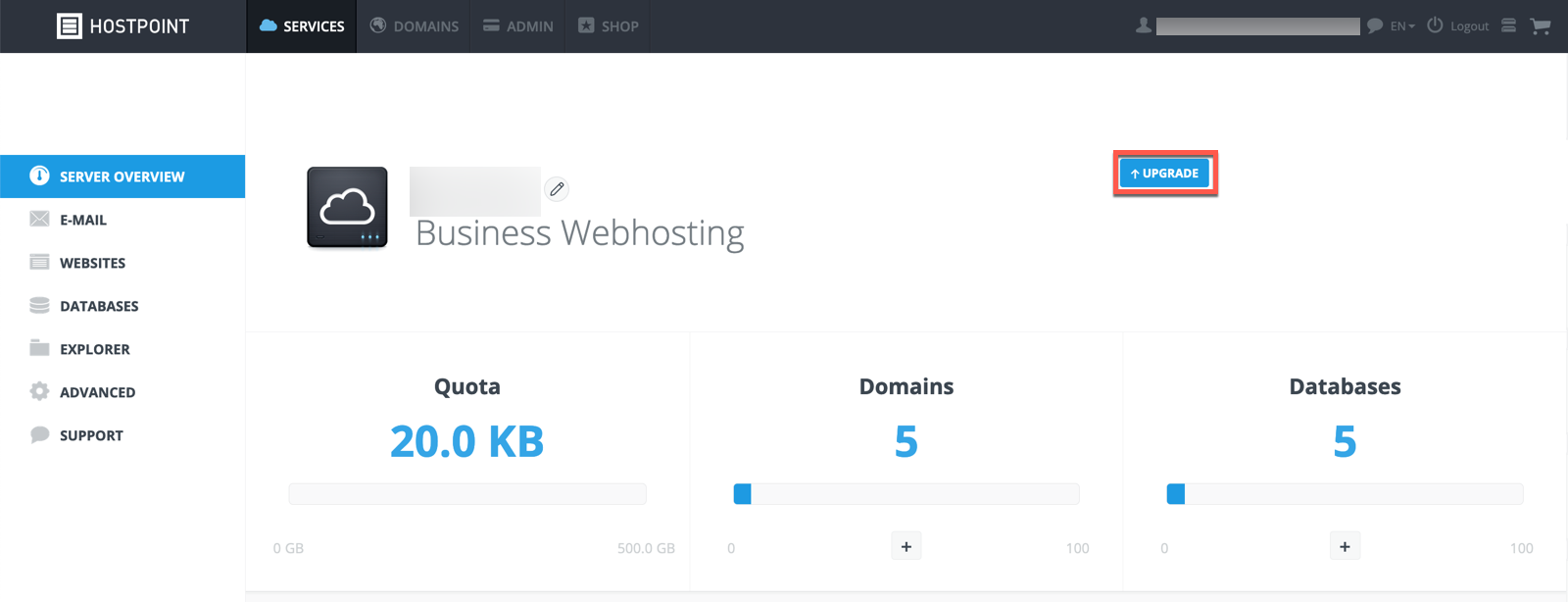
Under «Product» you will then be able to select the desired Managed Flex Server as well as the contract duration. Furthermore, you can also choose the exact time the upgrade will take place.
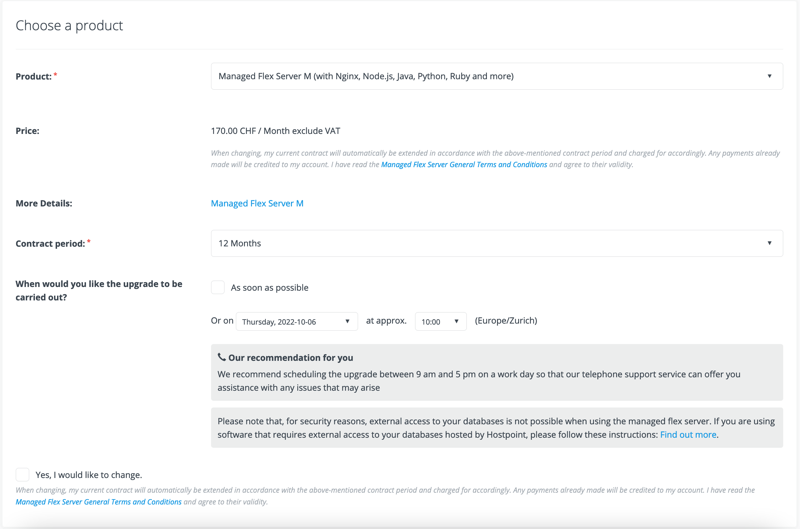
- For all assigned domains that use our nameservers, the IP addresses in the DNS Zone will be automatically adjusted.
- For all assigned domains using external nameservers, you will need to adjust the IP addresses manually.
- For all external applications, you will need to allow the new IP address in the application. For more information click here: Share IP of the web server
During the upgrade the websites and databases will be briefly unavailable. E-mail services are however not affected and keep running as usual. As soon as the upgrade is completed you will receive a notification by email.
For support requests please use this form instead.



