If you have received a deactivation code by mail, please proceed as follows:
- Log into the Hostpoint Control Panel with your Hostpoint ID.
→ You will get to the two-factor authentication step. - Click the “I’m having problems logging in…” link underneath the “Login” button.
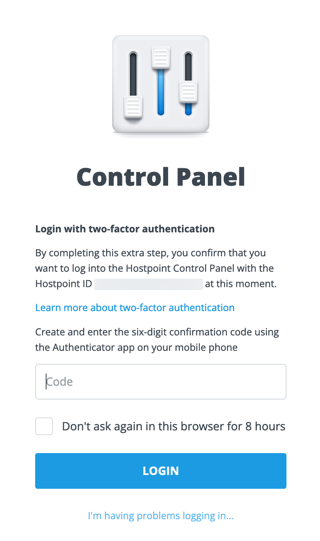
- Click the “I received a deactivation code by mail.” link.
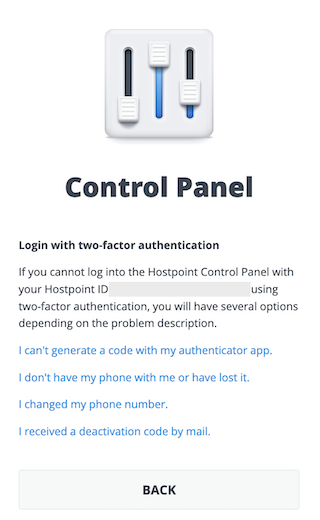
- Enter the code from the letter in the appropriate field.
- Click the “Continue” button.

→ Two-factor authentication will be deactivated.
→ You can now log in again with your Hostpoint ID and password.
→ You can reactivate two-factor authentication, if you wish, as described in this guide.
For support requests please use this form instead.



