You can make changes to your DNS zone in the domain management in the Hostpoint Control Panel.
To do so, proceed as follows:
- Log into the Hostpoint Control Panel with your Hostpoint ID.
- Click on the “Domains” menu item and then on “Edit DNS zone” to get to the DNS administration.
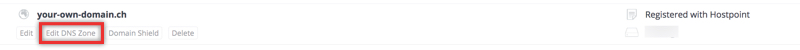
- You now have two options available:
- manually editing the zone (for tech-savvy customers only)
Note: With this option, make sure that you select the following variant for changing the name servers (e.g. ns11.provider.ch / ns12.provider.ch): Name servers - using pre-defined services
- manually editing the zone (for tech-savvy customers only)
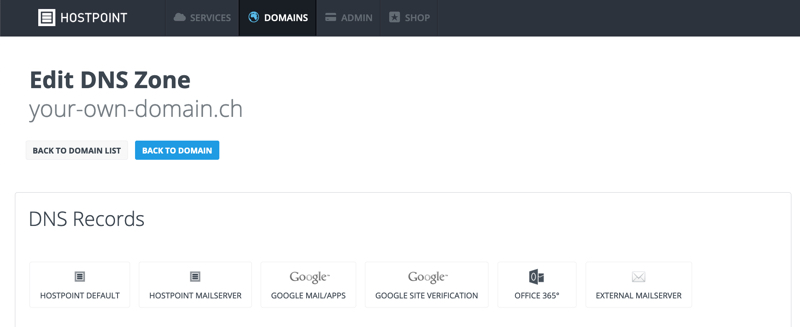
You can find a brief overview of possible DNS records in this article, so that you know which changes are permitted and which are not.
For support requests please use this form instead.



