Would you like to reset the web and e-mail service to Hostpoint’s default settings?
Log into the Control Panel with your Hostpoint ID. Next, click on the «Domains» menu item and then «Change DNS records» to perform DNS administration.
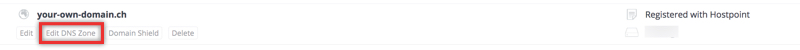
Click on the «Hostpoint Default» button.
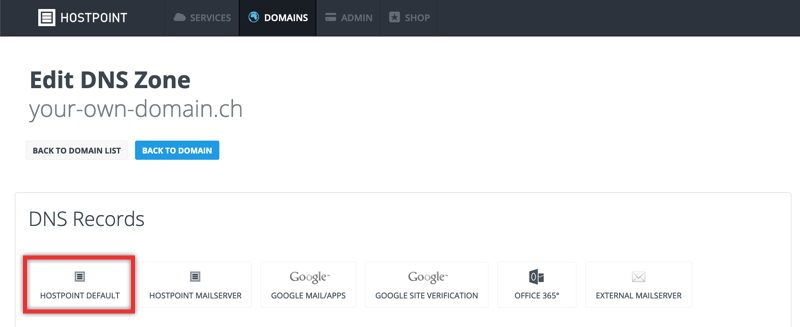
This option resets the zone file to the state in which it was found after you ordered your server.
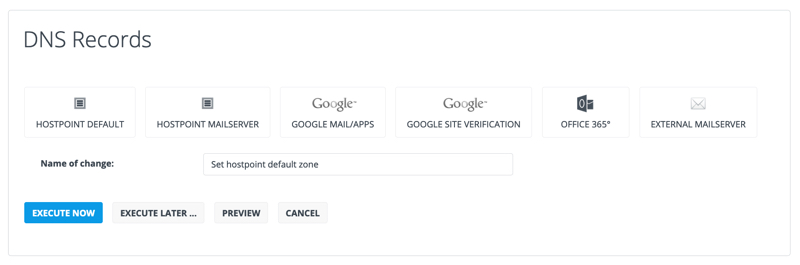
For support requests please use this form instead.



