Would you like to transfer one or more of your contracts with Hostpoint to a new owner? You can do this easily and conveniently in the Hostpoint Control Panel. In this article, we’ll show you how.
A prerequisite for automatic transfer via the Hostpoint Control Panel is that the current contract holder has a Hostpoint ID. If this is not the case, please contact
Transfer contracts to a new owner
- Log in to the Hostpoint Control Panel with your Hostpoint ID.
- Click on “Admin” on the menu at the top.
- Then click on “Contracts” > “Change of ownership” in the menu on the left.
- Transfer individual contracts: Select the individual contracts you wish to transfer and click “Initiate change for selected contracts”.
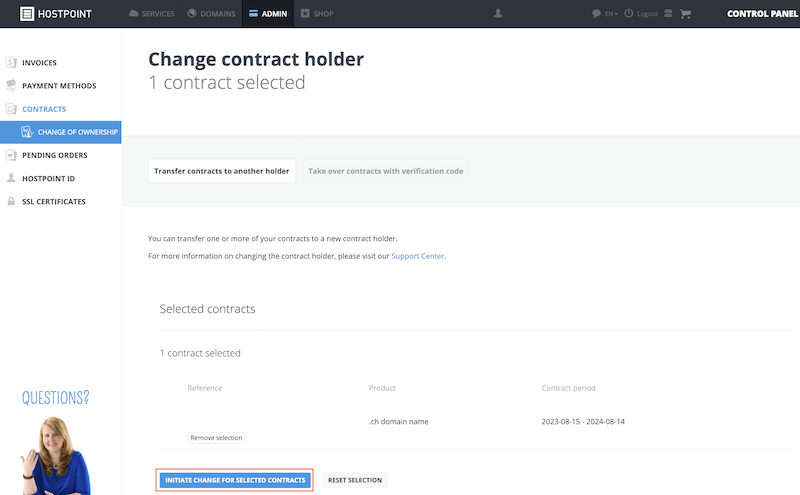 Transfer all contracts: Click “Initiate change of contract holder for all contracts” to transfer all contracts.
Transfer all contracts: Click “Initiate change of contract holder for all contracts” to transfer all contracts.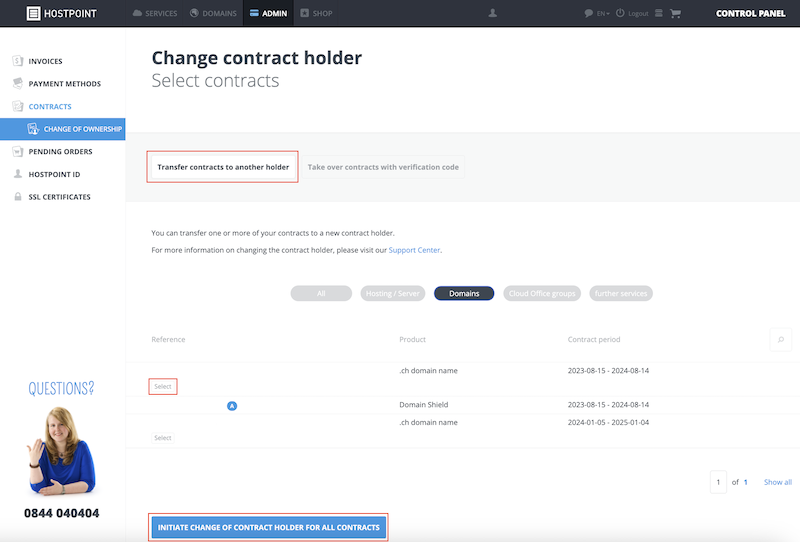
- Read the information about handing over contracts carefully.
- If you agree, confirm the process, enter the password of your Hostpoint ID and click “Change contract holder”.
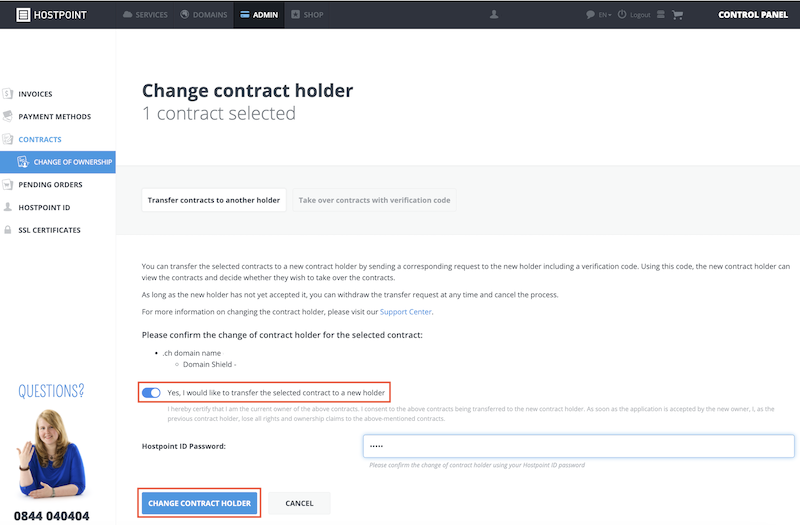 → The request for the change of contract holder will be created.
→ The request for the change of contract holder will be created.
→ You will see the verification code for the new contract holder. - If you would like to notify the new contract holder directly by e-mail, enter their e-mail address twice and click “Inform new contract holder”.
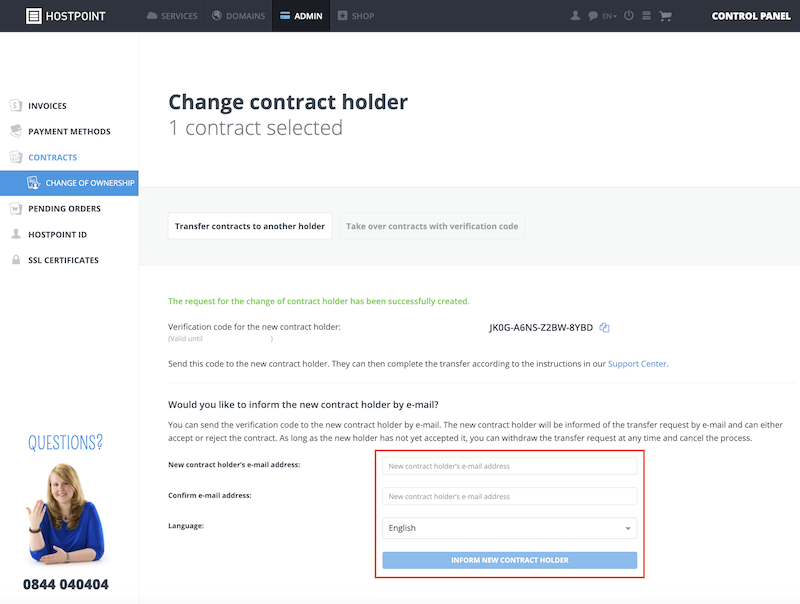 → The new contract holder will be notified by e-mail of the open request and will receive the verification code required for the change.
→ The new contract holder will be notified by e-mail of the open request and will receive the verification code required for the change.
Important: The verification code is only valid for 72 hours. If the code is not used within this period, the request will automatically be withdrawn.
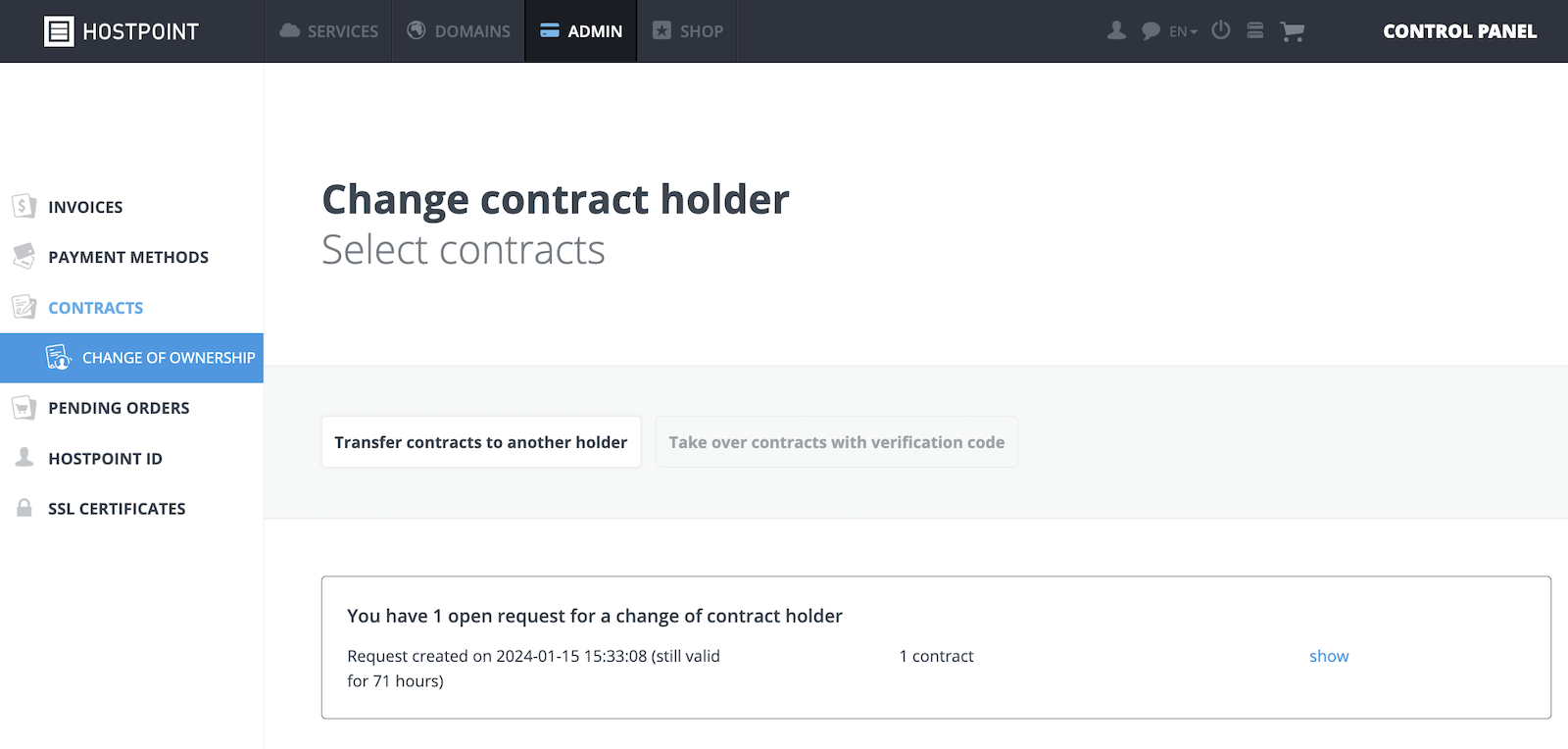
Take over contracts from previous owner
If you want to take over one or more contracts from another holder, you can do so in two different ways – either by e-mail or directly in the Hostpoint Control Panel.
Initiate contract takeover by e-mail
If you have received an e-mail with the request to take over the contract, proceed as follows:
- Click on “Take over contracts now” in the e-mail.
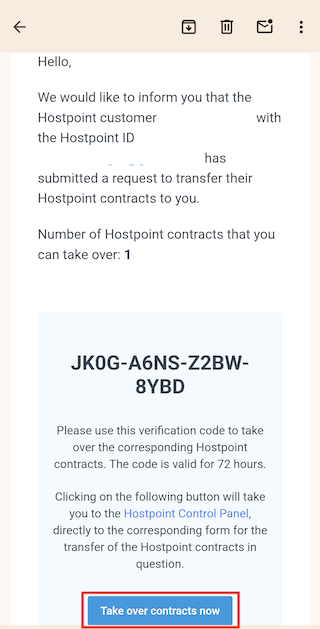
→ This will open the Hostpoint website. - Enter your e-mail address and click “Continue”. If you already have a Hostpoint ID, enter it.
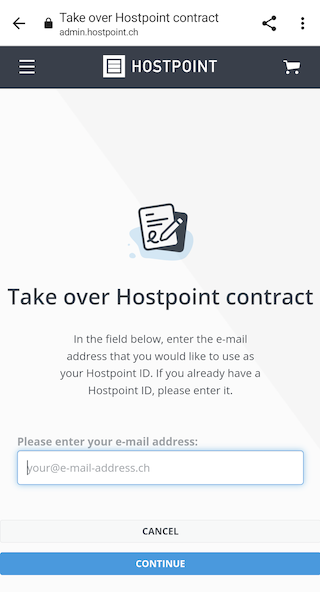
- Enter your billing address, if this has not already been added, and click “Continue”.
- Enter a new password or the password for your Hostpoint ID and click “Continue”.
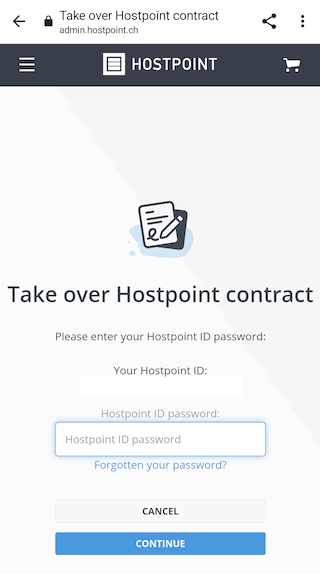
- Enter the verification code you received from the previous contract holder and click “View request”.
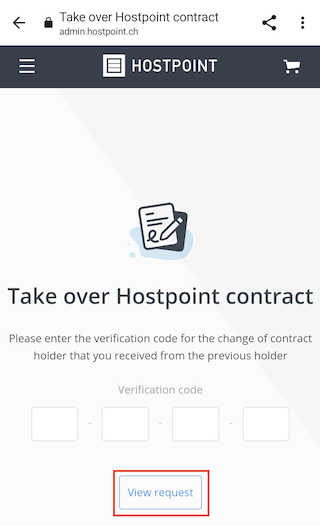
→ This opens the request. - Check the contracts that are ready to be taken over.
- If you agree to the contracts, confirm the takeover.
→ Once the contract handover has been completed, both parties will receive e-mail confirmation.
Initiate contract takeover in the Hostpoint Control Panel
If you already have a Hostpoint ID and have received the verification code from the previous contract holder, you can also start the contract takeover directly in the Hostpoint Control Panel.
Follow these steps:
- Log into the Hostpoint Control Panel.
- Click on “Admin” on the menu at the top.
- Then click on “Contracts” > “Change of ownership” in the menu on the left.
- Go to the tab “Take over contracts with verification code”.
- Enter the verification code you received from the current contract holder.
- Click on “View request”.
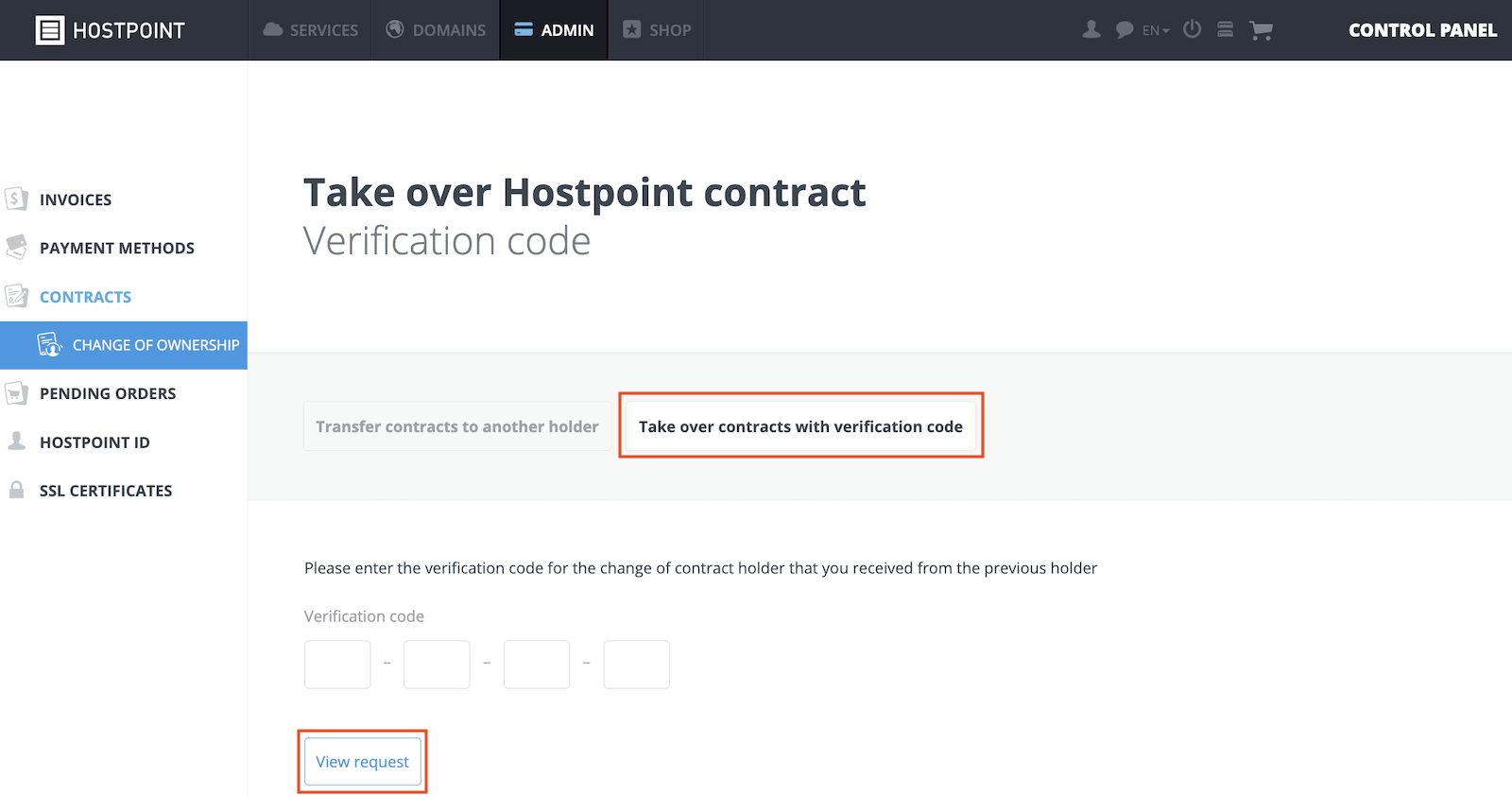
→ This opens the request. - Check the contracts that are ready to be taken over.
- If you agree to the contracts, confirm the takeover.
→ Once the contract handover has been completed, both parties will receive e-mail confirmation.
Frequently asked questions
What happens with any open invoices?
If there is still an outstanding invoice on your contracts, it must either be settled by the previous holder or transferred by the previous holder to the new holder. If this is not possible, please contact
Why is two-factor authentication necessary?
Two-factor authentication allows us to guarantee a high level of security and prevent unauthorized individuals from gaining access to Hostpoint accounts. Two-factor authentication therefore provides additional security protection.
How do I transfer my canceled contracts?
Notices of cancellation that have already been given must be withdrawn before the change of contract holder can be completed. You can do this directly in the Hostpoint Control Panel under “Admin” > “Contracts” > “Details”.
For support requests please use this form instead.



