In the Hostpoint Control Panel
If you have a Hostpoint ID, you can cancel your domain name directly in the Hostpoint Control Panel.
To do this, proceed as follows:
- Log in to the Hostpoint Control Panel with your Hostpoint ID.
- Click on “Admin” in the menu at the top.
- Click on “Contracts” in the menu on the left.
- Click on “Details” next to the desired domain.
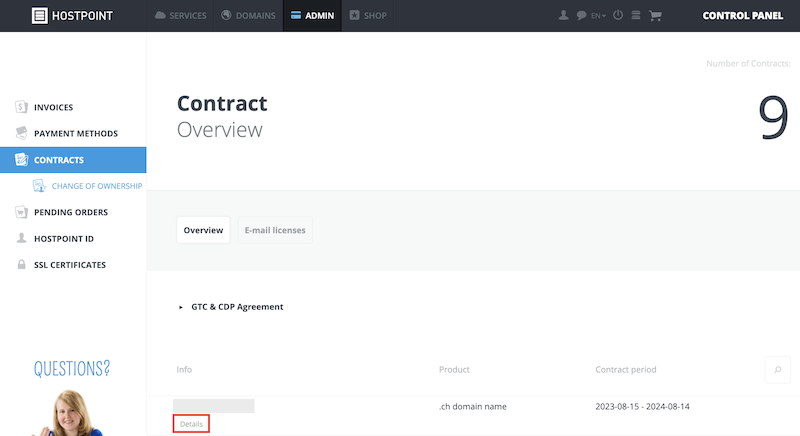
- Click on “Terminate”.
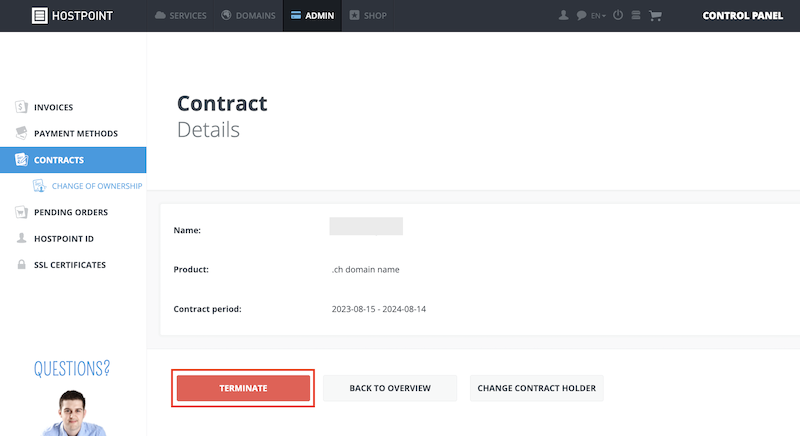
- If you would like to transfer your domain to another registrar, please activate the “I like to receive a transfer code for this domain” option. If you don't need the domain anymore, leave the option deactivated.
- Confirm the cancellation and enter the password of your Hostpoint ID.
- Click on “Next”.
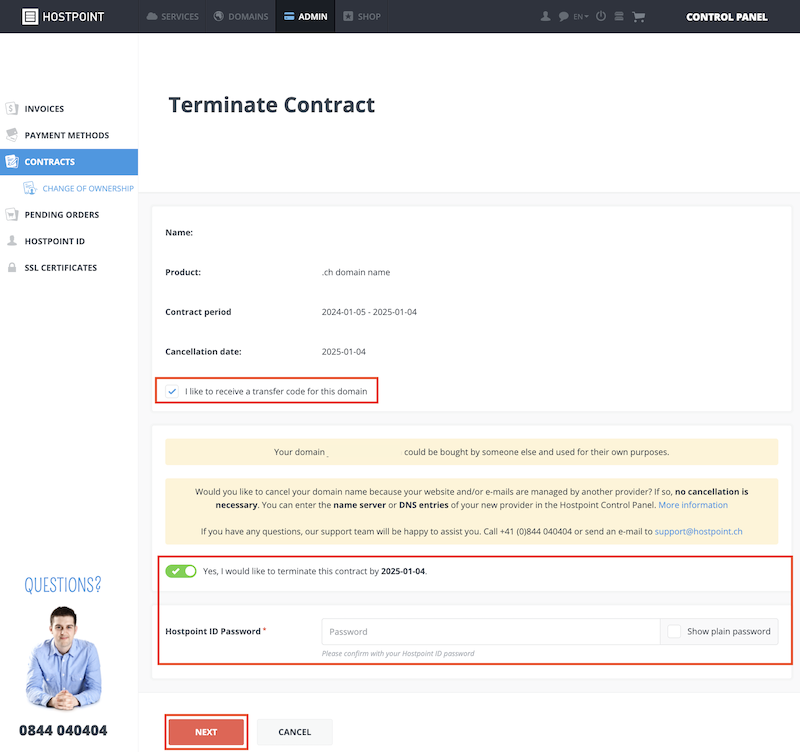
→ The domain will be automatically cancelled on the next possible date.
→ The cancellation confirmation (including transfer code if requested) will be sent to the e-mail address provided.
By e-mail or mail
If you do not have a Hostpoint ID, for legal reasons we require a cancelation notice in writing signed by the contract holder.
Please send an e-mail to our billing department (
As soon as the cancelation has been processed, we will send you a confirmation.
Change of contract holder
If you would like to transfer your domain to another owner at Hostpoint, no transfer code is required. The transfer can be started directly in the Hostpoint Control Panel. To do so, follow these instructions.
For support requests please use this form instead.



