As a webmaster or technical contact, you have the option of requesting access to your customers’ web hostings with your Hostpoint ID. You will need the login details for the web hosting for this and the hosting authorization will have to be enabled in the Hostpoint Control Panel of your customer, i.e. the contract holder.
Follow these steps to do so:
- Log into the Hostpoint Control Panel with your Hostpoint ID.
- In the menu, click “Admin” > “Hostpoint ID” > “Hosting Access”.
- Switch to the “My access rights on other hostings” tab.
→ You will see a list of web hostings that you have access to. - Click the “Add access to a hosting” button.

- Enter the name and password of the desired web hosting.
Note: If you do not know the login details, please ask the contract holder to give you access. - Click the “Save” button.
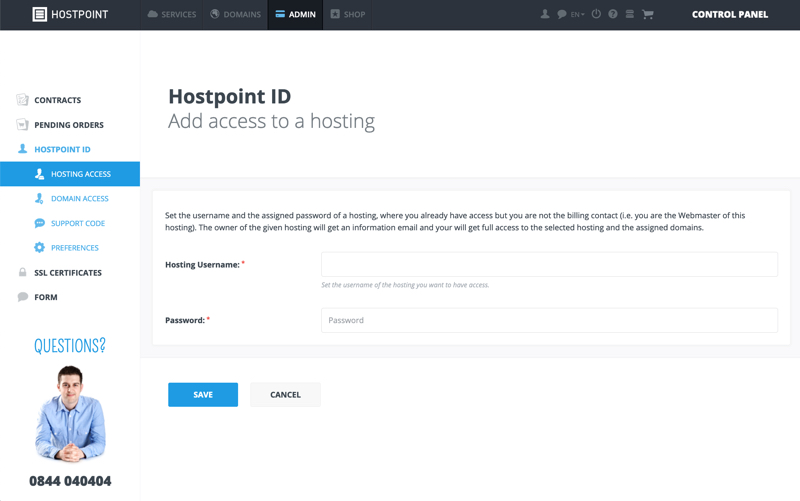
→ The access right has been created. The contract holder will be informed by e-mail of the new access right.



