You can use your Hostpoint ID to manage multiple services and easily switch between them.
You have three options:
- Home page: On the home page, open the desired product under the most-used services or click on “Services” to see a complete list.
- Sidebar: If you have opened a web hosting, all available web hostings are displayed in the right-hand sidebar, allowing you to quickly and easily switch between the different web hostings.
- Quick access: You will find a server icon at the top right in the main menu. This is the quick access feature, which also allows you to easily switch between web hostings.
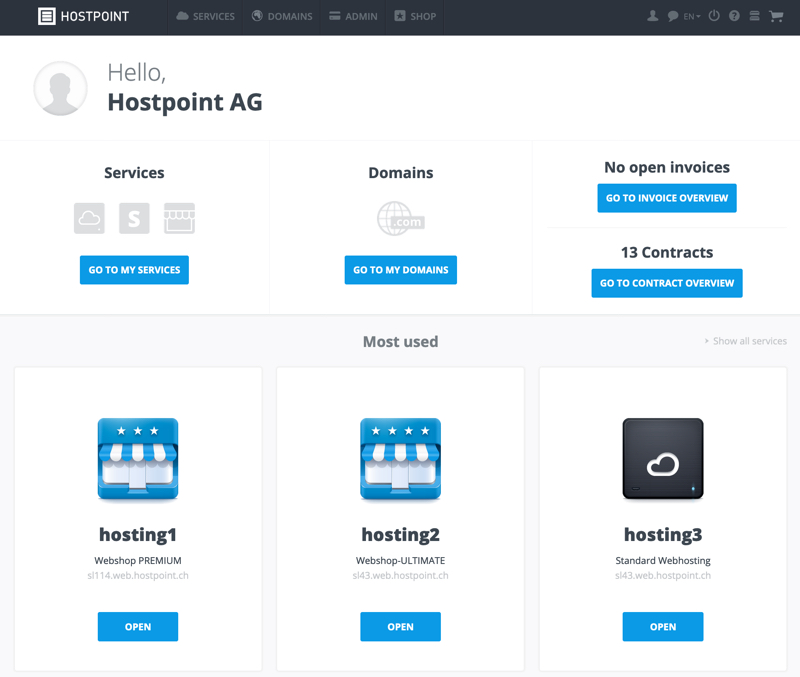
Hostpoint Control Panel home page
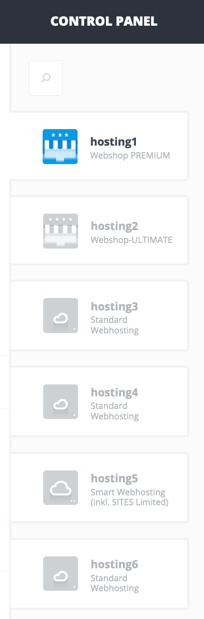
Hostpoint Control Panel sidebar
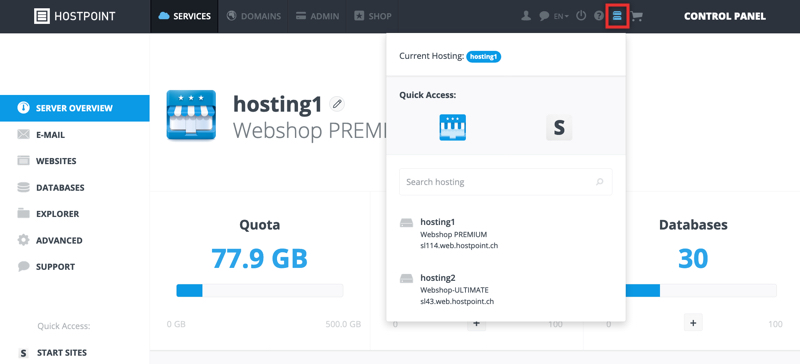
Hostpoint Control Panel quick access
For support requests please use this form instead.



