You can give another person access to your web hosting in the Hostpoint Control Panel. This makes sense if a third party, such as a webmaster, takes care of your web hosting.
Follow these steps for this:
- Log into the Hostpoint Control Panel with your Hostpoint ID.
- In the menu, click “Admin” > “Hostpoint ID” > “Hosting Access”.
- Switch to the “Access rights on my hostings” tab.
- Click the “Give access to a hosting” button.
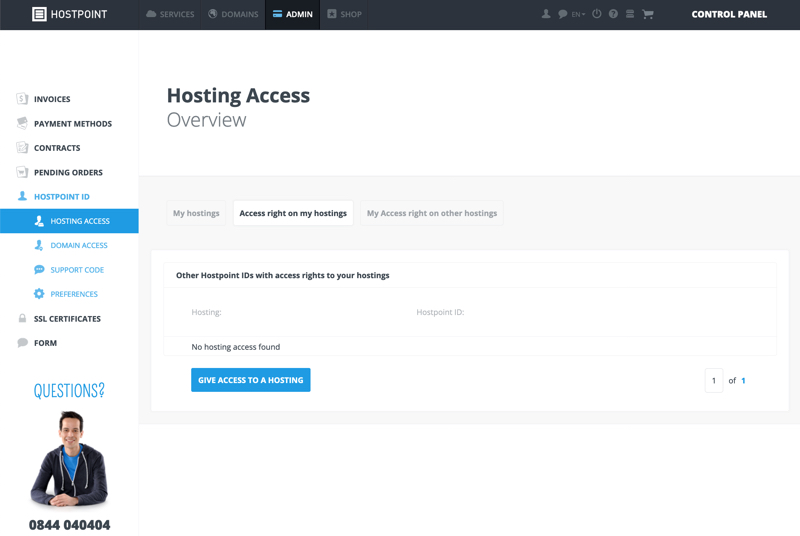
- Select the web hosting for which you would like to give access.
- Enter the Hostpoint ID of the person you want to be given the access and click the “Save” button.
Note: If the person does not already have a Hostpoint ID, they can create one here.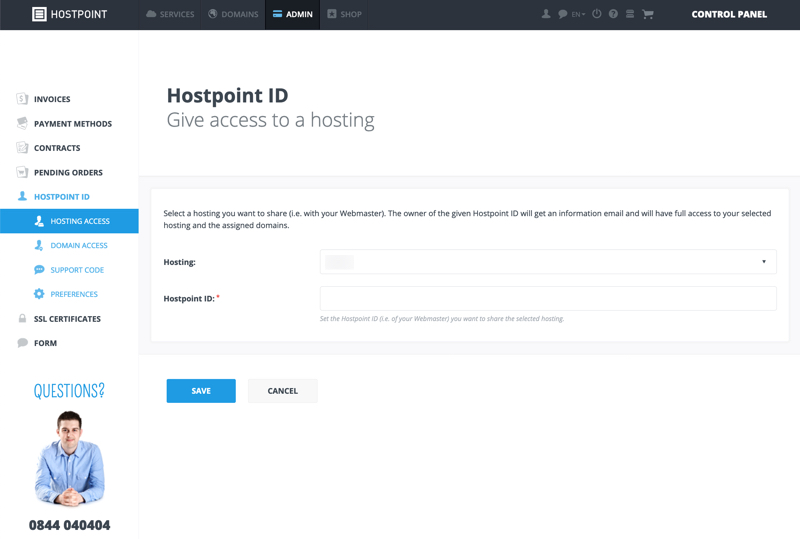
→ The access right has been created. The person will be informed by e-mail that they have been given access.



