New customers
If you are not yet a Hostpoint customer, your Hostpoint ID will be automatically created from your e-mail address during the order process.
Existing customers
If you are already a Hostpoint customer, please proceed as follows:
- Log into the Hostpoint Control Panel using your hosting name and password.
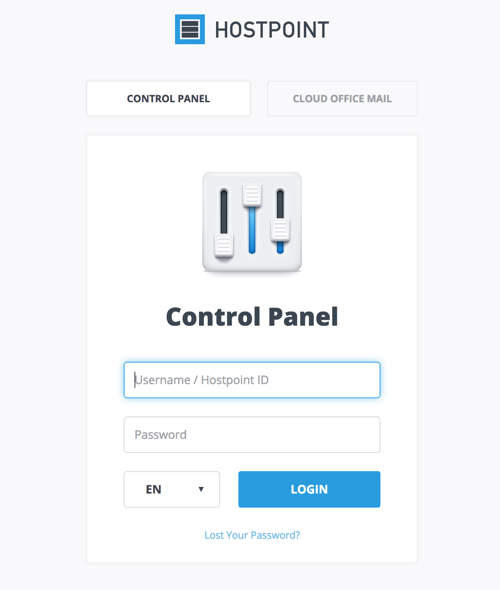
- Enter the e-mail address you want to use for your Hostpoint ID and click the “Next” button.
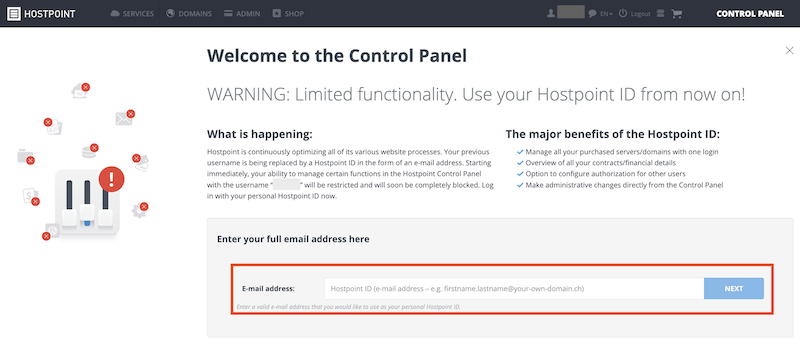
→ An authentication code will be sent by mail to your billing address.
Note: This step is required to verify your identity as the legal owner. You can find out your current billing address from our accounting department or by taking a look under “Admin” > “Billing address” in the Hostpoint Control Panel. - Once you receive the authentication code, please follow the included instructions.
→ After your new Hostpoint ID has been created, you will receive confirmation by e-mail. - Click on the link in the e-mail to set your password.
→ Your Hostpoint ID has been created and you can now log into the Hostpoint Control Panel with your password.
Technical contacts or webmasters for Hostpoint customers
Create your own Hostpoint ID here.
With your Hostpoint ID, you can then log into the Hostpoint Control Panel and request access rights from your customers for web hostings and domains.
For support requests please use this form instead.



