Hostpoint offers you the opportunity to test any web hosting product for 30 days free of charge and with no obligation. If you are satisfied with the product, you can upgrade to a standard web hosting product in the Hostpoint Control Panel at any time during the trial period.
Follow these steps:
- Log into the Hostpoint Control panel.
- Open the “Services” menu.
- Open the corresponding trial web hosting account.

- Click “Upgrade now.”
 → You will now be redirected to the Hostpoint store.
→ You will now be redirected to the Hostpoint store. - Select the desired web hosting product and the desired contract period at the bottom of the page and click “Order.”
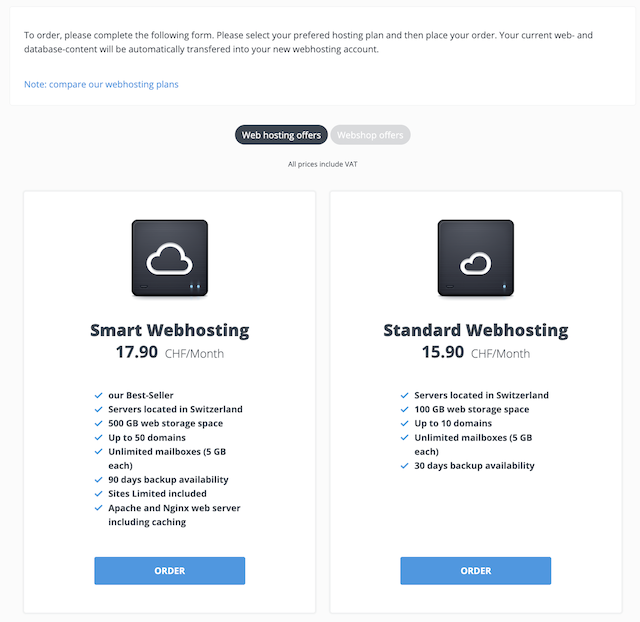
- Follow the ordering process in full.
→ Your trial web hosting account will be converted to the selected web hosting product.
→ All your data from the trial period will be retained.
For support requests please use this form instead.



