You can set up FTP accounts for your hosting in your Hostpoint Control Panel.
This allows you to give other people specific access to the website data or parts of it without having to give them the password for the main account. This means that when a connection is established with an FTP account, you are connected directly to the specified folder on the server. For security reasons, these users do not have access to higher levels on the server.
Creating an FTP account
- Log in to the Hostpoint Control Panel with your Hostpoint ID.
- Open your web hosting.
- In the menu on the left, click on “Advanced” > “FTP”.
- Under “Settings”, activate “FTP access” in order to be able to create FTP accounts.
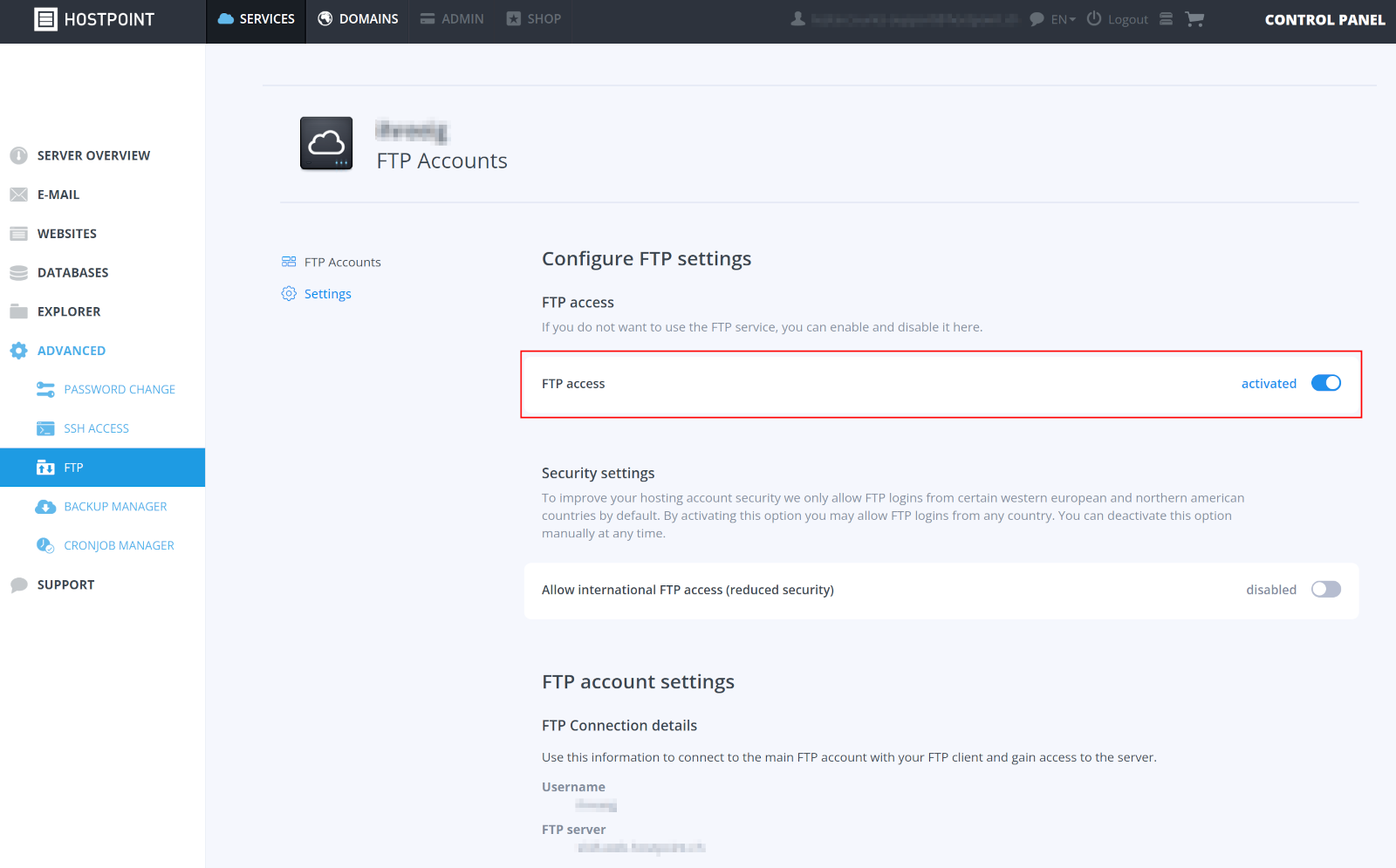
- Click on “FTP Accounts” > “Create FTP account”.
- Enter a user name for the FTP account.
Note: At Hostpoint, the user name consists of a freely selectable name and a domain name (e.g.This email address is being protected from spambots. You need JavaScript enabled to view it. ). However, FTP access is not restricted to this domain. The path determines which folders the user has access to. In addition, the FTP account has no connection with an e-mail address, only the structure is the same. - Activate the “Anonymous mode” order to grant read and write permissions to the FTP account.
- Enter a secure password and confirm it.
Note: You can also click on “Suggest password” to have the system generate a secure password. - For the path, specify the folder on the server this FTP account is supposed to access.
- Click on “Create”.

→ The FTP account has been created and is displayed under “FTP accounts”.
Establishing a connection
To establish a connection, use a common FTP program such as FileZilla (Windows, Mac, Linux) or Cyberduck (Mac).
| FTP server/host | Enter your domain in this field or, if it is still inactive, the host name which you can find in the Hostpoint Control Panel under “Services” > “Advanced” > “FTP” > “Settings” > “FTP server”. Example: ftp.your-own-domain.ch sl100.web.hostpoint.ch |
| Username | Enter the FTP user name. |
| Password | Enter the password of the FTP user. |
| Port | 21 |
For support requests please use this form instead.



