If when you load your website you get the «Configuration error» error message, this can be for the following 3 reasons:
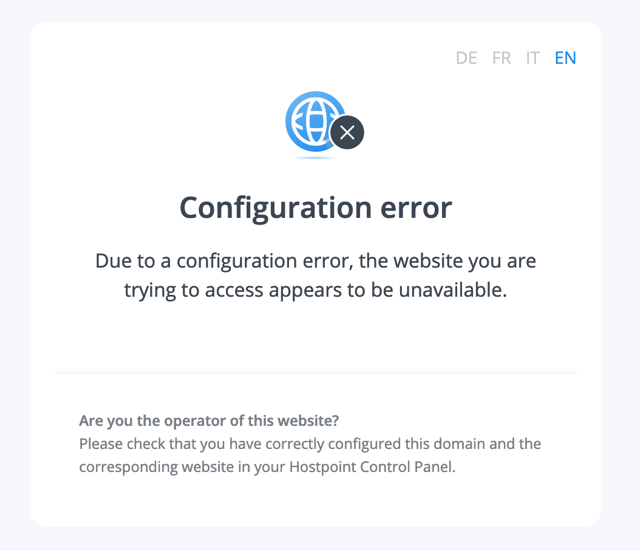
My website loads correctly in the browser when I leave out the «www», but returns «Configuration error» when I include it.
You're probably missing the alias with «www». On this page you will see how to add the alias to your Website.
My website doesn't load correctly with or without the «www», it always returns «Konfigurationsfehler».
That happens when the website hasn't been created in the Control Panel and the domain isn't linked to the files that are already present on the server. To create a Website, you can proceed as follows:
- Log into your control panel at https://admin.hostpoint.ch. For this you will need your Hostpoint ID and the corresponding password (for more on this: How do I access my Control Panel?)
If you've forgotten your password, you can follow the following instructions: I've forgotten my Hostpoint ID password
- Once you're logged in, click on «Services» and open your hosting.
- In the left-hand-side menu, click on «Websites».
- You can then use the button «Create Website» to create a site with the desired domain name. Make sure to set the «Document Root» (step 3) to point to the folder in your server where you uploaded the Website files.
My website doesn't load correctly with or without the «www» even though I created the website and uploaded the files to the server, it always returns «Configuration error».
That happens when the IP address in the DNS zone is wrong. That can be the case if the domain points to a different web hosting on a different server with a different IP address. You can check this by opening your domain's DNS Zone.
In order to do this you need to log into your Control Panel at https://admin.hostpoint.ch with your Hostpoint ID. Then click on «Domains» in the menu and «Edit DNS Zone» under the domain you wish to modify.
On that page you can click on the blue pencil by the A and AAAA records and compare the existing IPv4/IPv6 address with that of your server. That way you can see whether or not they match.
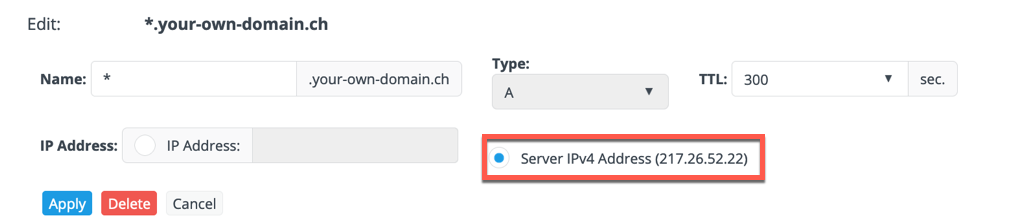
For support requests please use this form instead.



