Activate password protection
- Log into your Control Panel and click «Websites» at the left side of the page.
- Click on «Web settings» under the Website you want to protect with a password.
- Go to «Password protection».
- Now click on the slider «Password protect this directory» to activate the password protection.
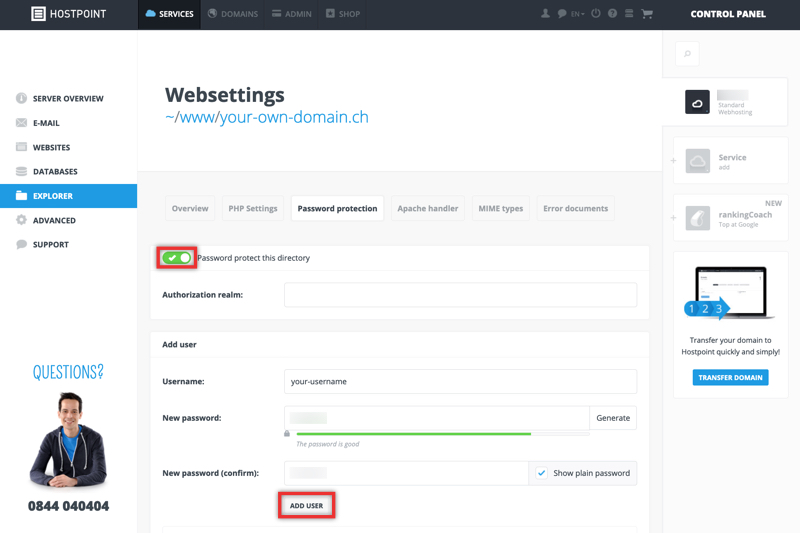
- You can add a name for this protection in the field «Authorization realm» or leave it empty.
- Assign a username and a password. Then confirm it with «Add User» and the user will appear underneath in the list.
- Click on «Save» and the Protection will be active.
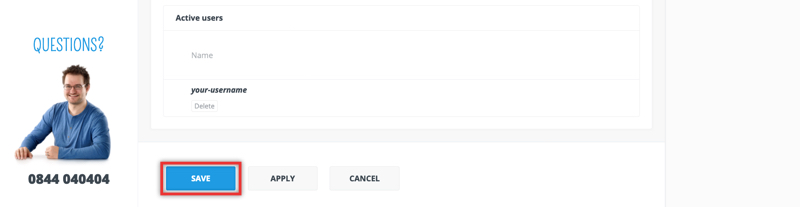
Remove password protection
- For removing the protection just click on the now green slider and it changes to gray again.
- Click on «Save» then the protection will be removed.
For support requests please use this form instead.



