If the name servers of a certain domain have not been switched to us, you can access your website using a test domain.
Please follow one of the following procedures depending on whether your web hosting account already has an active domain.
If you already have an active domain in your Hostpoint account
Create a subdomain for your currently active domain, e.g. «test.your-own-domain.ch».
Simply go to «Websites» and click the blue «Create a website» button.

Enter the subdomain in the field «Choose or insert domain» (here, for example, "test" and then select the appropriate domain).
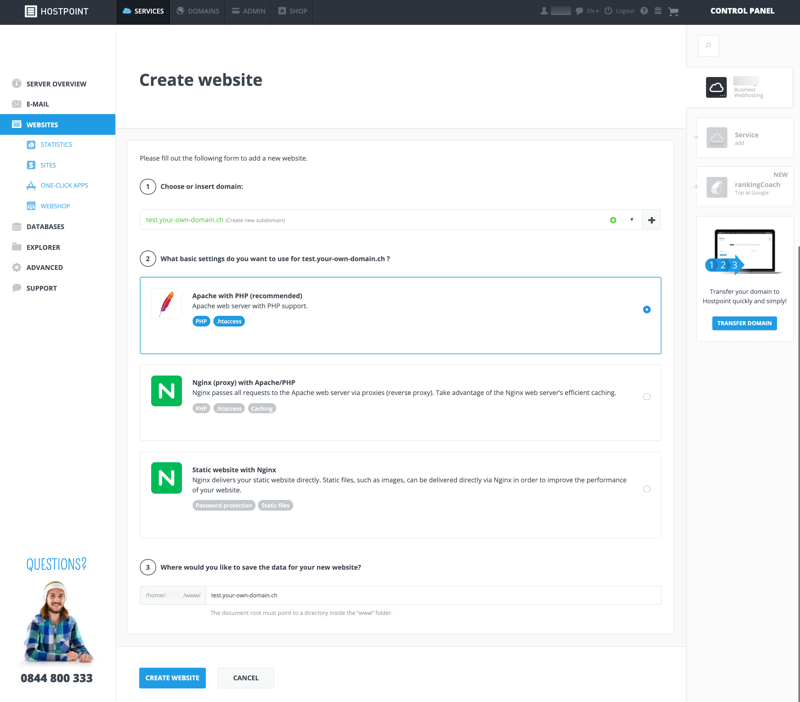
Select the default setting you would like to use for your new website. We recommend the option "Apache with PHP", you also have the possibility to use Nginx as a server-side HTTP cache in shared hosting (Smart and Business web hosting) and with all Managed Flex Server packages.
Enter the target directory (document root) into which you have uploaded the data of the new website.
Then click on «Create website» to create the new subdomain.
If your Hostpoint account does not contain any active domains
If you do not have any active domains with Hostpoint, you can use a test domain provided by us for this purpose.
This domain is already assigned for certain hosting accounts. The test domain consists of the username associated with the hosting account and the domain «myhostpoint.ch», i.e. «USERNAME.myhostpoint.ch».
If you are unable to find the test domain «myhostpoint.ch» in your hosting account, please contact our support team. They will be happy to assist you.
For support requests please use this form instead.



