Password reset
If you have forgotten the password for your hosting, follow these instructions:
- On the login screen for the Control Panel, click on the "Lost Your Password?" link.
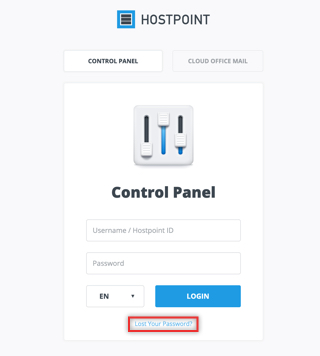
- You will then be prompted to choose between your Hosting and Hostpoint ID.
Select Hosting.
If you have forgotten the password for your Hostpoint ID, click on Hostpoint ID.
- In the first field, enter the username (max. 8 characters) for your hosting account or, in the second field, a domain assigned to the respective hosting account.

- In the CAPTCHA field, enter the letters you see.
- Next, click "Reset My Password".
- An e-mail containing a reset link will be sent to the e-mail address associated with the billing contact for your server.
- Click the link included in this e-mail. Next, you will be taken to a page where you can set a new password for your hosting.
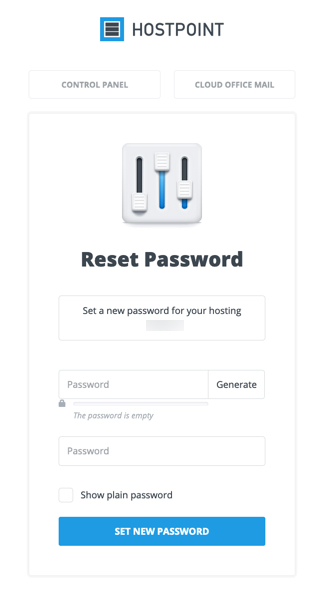
- Enter your desired new password in both fields and then click on "Set new password".
I do not know the e-mail address of the billing contact
Receiving login details by post
If the e-mail address we have on file is no longer valid or you do not receive the e-mail, our support team can send your login details by conventional post to the billing address. Contact our support team about this.
Make sure to update the e-mail address for the billing contact the next time you log into the Hostpoint Control Panel.
Changing the e-mail address of the billing contact
Make sure that the e-mail addresses of the billing contact and of your technical contacts are always kept up to date. These contact details are needed as described above to reset passwords and send newsletters, customer notifications, and suchlike.
Please remember to enter/update this address when you log in for the first time in order to ensure that you receive future correspondence.
Changing contact details
You can change the e-mail address of the billing contact in the "Contact details" tab in the Hostpoint Control Panel under "Admin" > "Hostpoint ID".
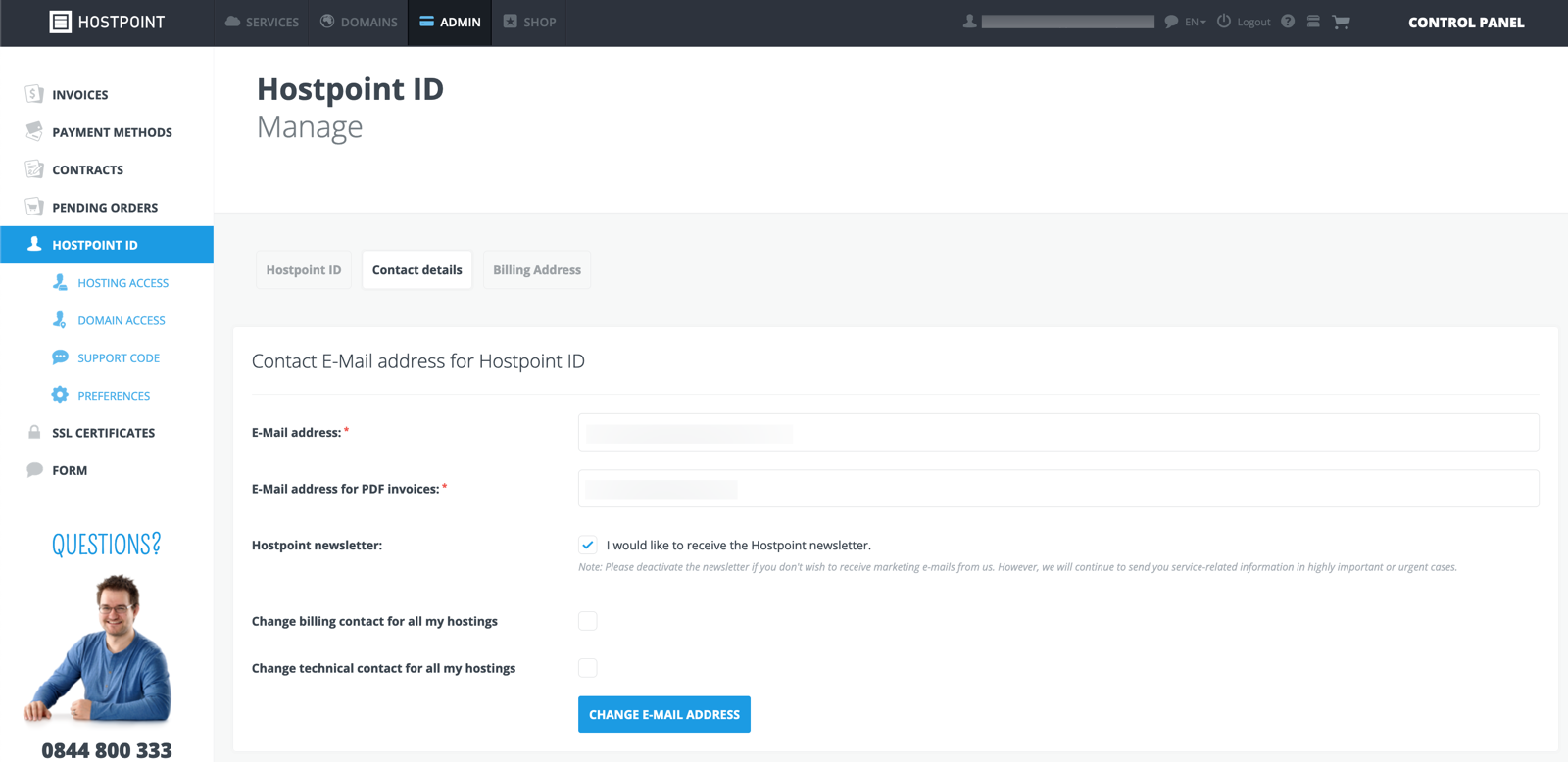
For support requests please use this form instead.



