PHP offers numerous configuration parameters that affect the properties and behavior of the interpreter.
You can add preferences and customize individual values to suit your needs and the requirements of your applications.
PHP interpreter
Our servers use a special module for integrating PHP as a CGI on the web servers. Your scripts will therefore not be executed as an anonymous user such as «www» or «nobody» but, rather, with the permissions associated with your own user account.
In contrast to the commonly used «mod_php» module, the advantage here is that all files belong to your user – regardless of whether they were created by your PHP applications or whether you uploaded them via FTP.
This also allows you to conveniently change the configuration using what are known as PHP profiles for individual directories or your entire hosting account.
Selecting the PHP version
You can select the PHP version for a website or individual directory.
The options are found here:
- «Websites» -> «Web settings» for the respective website
or
- «Explorer/Web settings» -> «Web Settings for this Directory» for the desired directory.
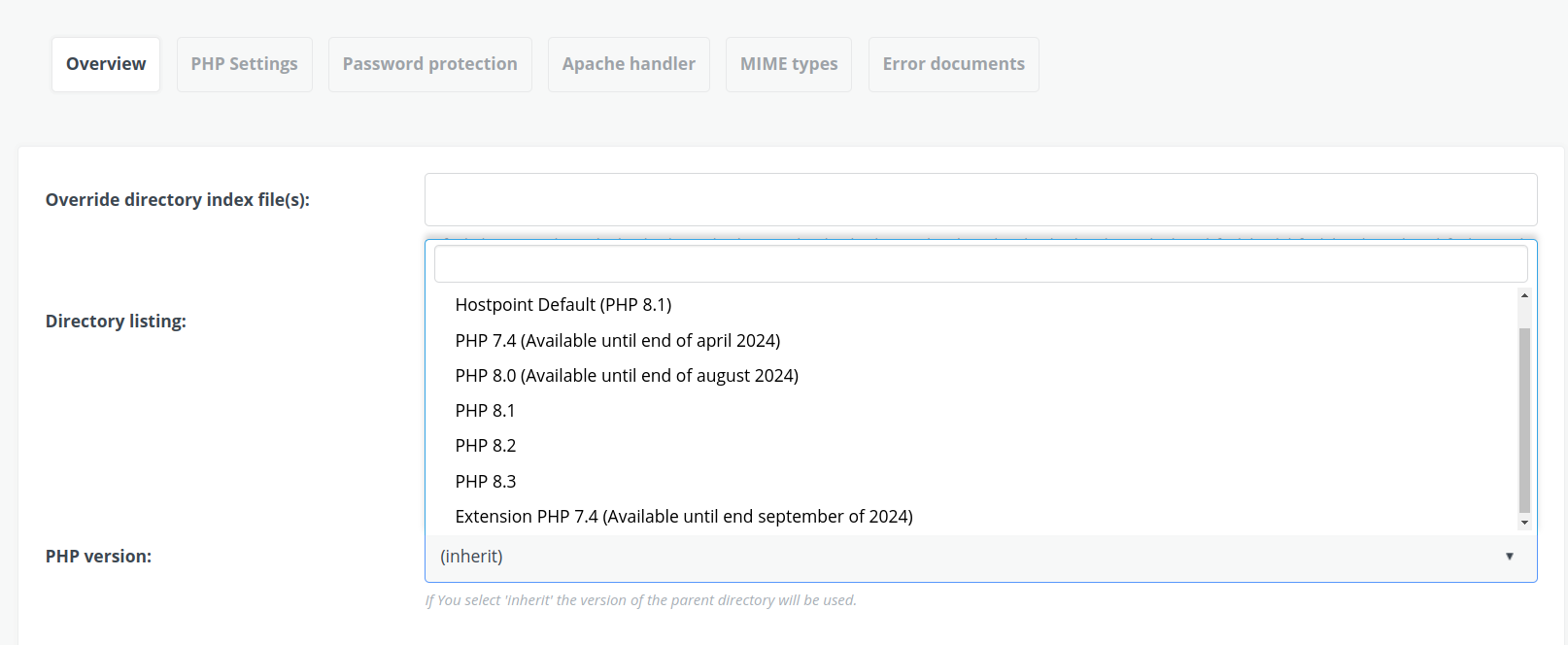
Customizing the configuration
Log into the Control Panel. Under «Websites», select the «Web settings» option. On the «PHP Settings» tab, you can select from a list of most frequently used options or add your own options.
You can change any option that can be changed in PHP at runtime. The configuration is saved in the .user.ini file in the document root. These options also apply to subdirectories. You can also edit the file in an editor or copy it to another document root to apply the same settings to other websites.
Frequently used options:
- memory_limit (Be sure to enter the desired value here with a capital M at the end, e.g. «memory_limit 256M»).
This determines how much «memory» is permanently allocated to this website. Please note that this can have an influence on your other websites if a too large value is entered here.
- upload_max_filesize (Be sure to enter the desired value here with a capital M at the end, e.g. «upload_max_filesize 128M».
Maximum size of files uploaded via a CMS (e.g. Wordpress).
- post_max_size (Enter the desired value with a capital M at the end, e.g. «post_max_size 128M».
Size of a post command of your website, often related to upload_max_filesize and max_execution_time.
- max_execution_time (e.g. «max_execution_time 300»)
The time in seconds before a process terminates due to a timeout (e.g. when uploading larger files via your CMS).
Available modules for PHP
In general, the following extensions are installed:
- apcu
- bcmath
- bz2
- calendar
- Core
- ctype
- curl
- date
- dba
- dom
- exif
- fileinfo
- filter
- ftp
- gd
- gettext
- gmp
- gnupg
- hash
- iconv
- imagick
- imap
- intl
- jsmin
- json
- ldap
- libxml
- mailparse
- maxminddb
- mbstring
- mcrypt
- mongodb
- mysqli
- mysqlnd
- odbc
- openssl
- pcntl
- pcre
- PDFlib
- PDO
- pdo_dblib
- pdo_mysql
- pdo_pgsql
- pdo_sqlite
- pgsql
- Phar
- posix
- pspell
- readline
- recode
- Reflection
- scrypt
- session
- SimpleXML
- snmp
- soap
- sockets
- sodium
- SPL
- sqlite3
- ssh2
- standard
- sysvmsg
- sysvsem
- sysvshm
- tidy
- tokenizer
- wddx
- xml
- xmlreader
- xmlrpc
- xmlwriter
- xsl
- yaml
- Zend OPcache
- zip
- zlib
For support requests please use this form instead.



