Would you like to transfer your domain from another registrar to Hostpoint? In this article, we will show you how – one step at a time.
Single domain transfer
To transfer a single domain to Hostpoint, proceed as follows:
- Open our website and navigate to the page “Domains”.
- Enter your domain name in the search bar and click on “Search”.

→ Because the domain has already been registered in your name, it will be shown as “in use”. - Click on the “Domain in use - transfer to Hostpoint now” link.
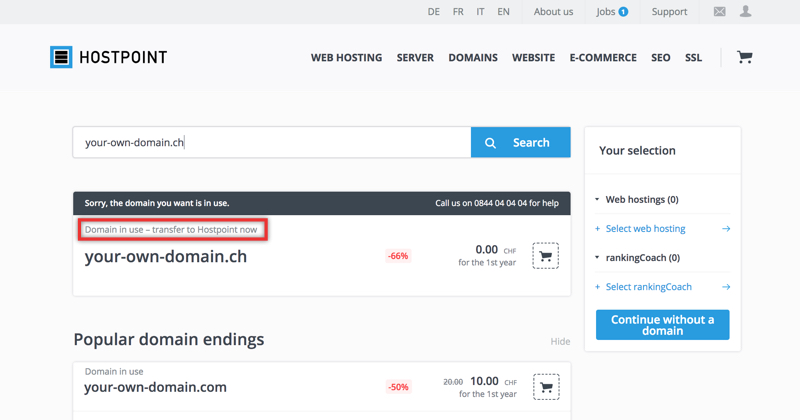
- Enter the transfer code for your domain and click on “Transfer”.

- Continue with the ordering process by clicking on “Proceed to checkout”.

- On the next page you have the option to add additional services from Hostpoint, such as a web hosting. If you only want to transfer the domain, please click on “I would like to order only domains”.

- You now have the option of activating Hostpoint Domain Shield for your domain. The Domain Shield package includes the following components:
- Domain loss protection: With domain loss protection, you remain the rightful owner of your domain, even in the event that the renewal fee for your domain is not paid on time. Without loss protection, you risk losing your domain name, which can severely damage your image.
- Domain misuse protection: Our domain misuse protection service (Domain Guard) effectively protects your domain names against unauthorized or faulty changes. It can also prevent accidental or incorrect domain settings.
- Domain data protection service: Our domain data protection service (Domain Privacy) safeguards your personal data. We keep it securely here in Switzerland and do not pass on this data to third parties (including other domain registries).

- Choose from the following four points:

- I order as a new customer: Fill in the information in the form.
- I am an existing Hostpoint customer with a Hostpoint ID: Log in with your Hostpoint ID and the corresponding password.
- I am an existing Hostpoint customer without a Hostpoint ID: Log in with your hosting user name and the corresponding password, before entering your details in the fields below.
- I order as a web master for someone else: Log in with your own Hostpoint ID and the corresponding password. If you don't have a Hostpoint ID yet, create it here first. Then, choose whether your client already is a customer of us and put in all the needed information.
- Fill in the remaining details and proceed with the order.
→ You will now see an overview of your order, where you can check all of the details.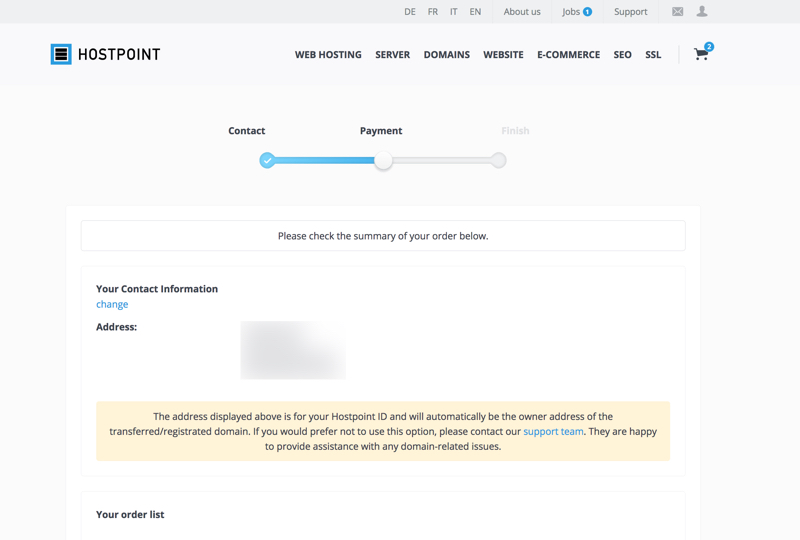
- Accept the General Terms and Conditions and click on “Order now”.
Note: When transferring a domain, the previously registered name servers for the domain are automatically applied. If you would like to change the name servers, you can make adjustments in the domain administration in the Hostpoint Control Panel after the transfer is complete.
→ The domain transfer has been requested. Depending on the domain extension, the transfer may take a few minutes to several days. For more information, see this article.
Transfer of multiple domains (bulk transfer)
If you want to transfer multiple domains at the same time, you can use the bulk transfer function.
To do so, proceed as follows:
- Open our website and navigate to the page “Domains” > “Domain transfer”.
- Click on the “Bulk transfer” link in the search bar.
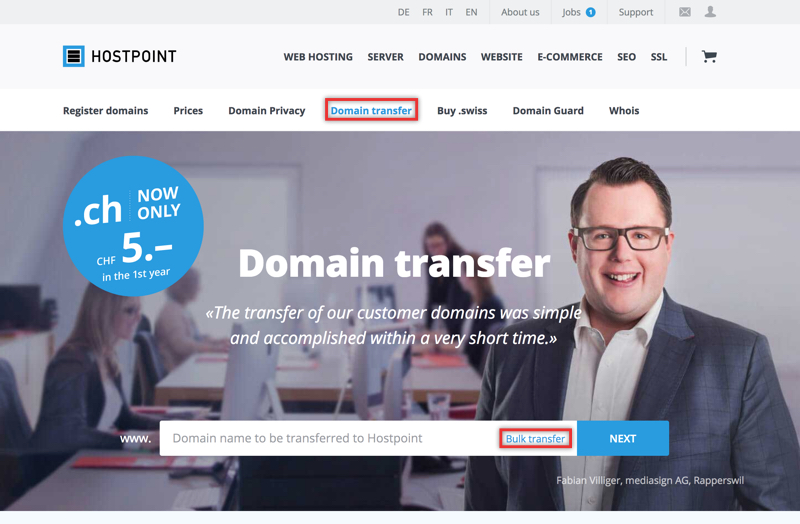
- Enter a list of your domains with the transfer codes and click on “Next”.

- Continue with the ordering process by clicking on «Proceed to checkout».

- On the next page you have the option to add additional services from Hostpoint, such as a web hosting. If you only want to transfer the domain, please click on “I would like to order only domains”.
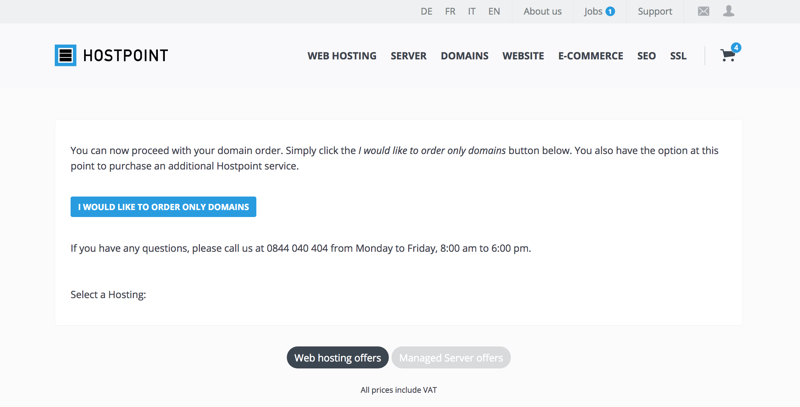
- The Domain Shield package includes the following components:
- Domain loss protection: With domain loss protection, you remain the rightful owner of your domain, even in the event that the renewal fee for your domain is not paid on time. Without loss protection, you risk losing your domain name, which can severely damage your image.
- Domain misuse protection: Our domain misuse protection service (Domain Guard) effectively protects your domain names against unauthorized or faulty changes. It can also prevent accidental or incorrect domain settings.
- Domain data protection service: Our domain data protection service (Domain Privacy) safeguards your personal data. We keep it securely here in Switzerland and do not pass on this data to third parties (including other domain registries).You now have the option of activating Hostpoint Domain Shield for your domains.

- Choose between the following four points:

- I order as a new customer: Fill in the information in the form.
- I am an existing Hostpoint customer with a Hostpoint ID: Log in with your Hostpoint ID and the corresponding password.
- I am an existing Hostpoint customer without a Hostpoint ID: Log in with your hosting user name and the corresponding password, before entering your details in the fields below.
- I order as a web master for someone else: Log in with your own Hostpoint ID and the corresponding password. If you don't have a Hostpoint ID yet, create it here first. Then, choose whether your client already is a customer of us and put in all the needed information.
- Fill in the remaining details and proceed with the order.
→ You will now see an overview of your order, where you can check all of the details.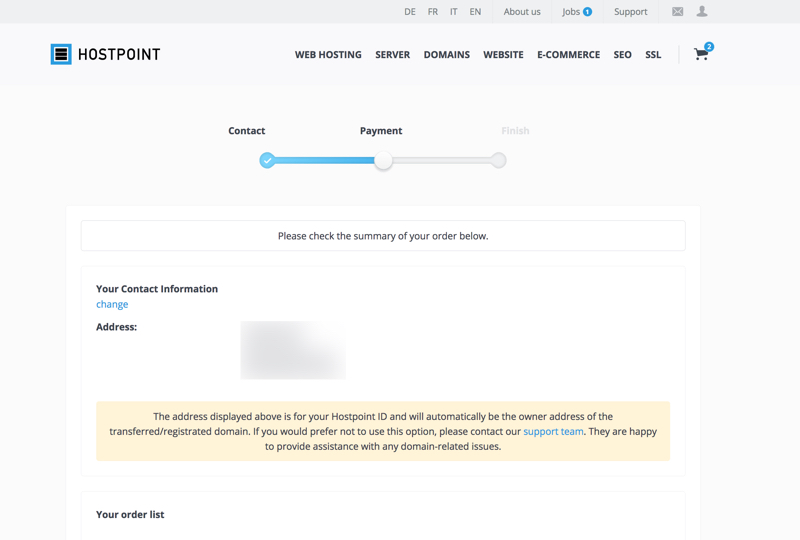
- Accept the General Terms and Conditions and click on “Order now”.
Note: When transferring domains, the previously registered name servers for the domains are automatically applied. If you would like to change the name servers, you can make adjustments in the domain administration in the Hostpoint Control Panel after the transfer is complete.
→ The domain transfer has been requested. Depending on the domain extension, the transfer may take a few minutes to several days. For more information, see this article.
For support requests please use this form instead.



