Hostpoint provides you with Cloud Office as a web application. This allows you to manage your e-mails, contacts, calendars, tasks and much more directly in your browser.
To log into Cloud Office, proceed as follows:
- Open the Hostpoint website and click on the letter symbol next to “Login:” at the top right to access the Cloud Office login page. This page can also be accessed directly at https://office.hostpoint.ch.
- Enter your e-mail address (e.g.
This email address is being protected from spambots. You need JavaScript enabled to view it. ) and the corresponding password. - Click on “Login”.
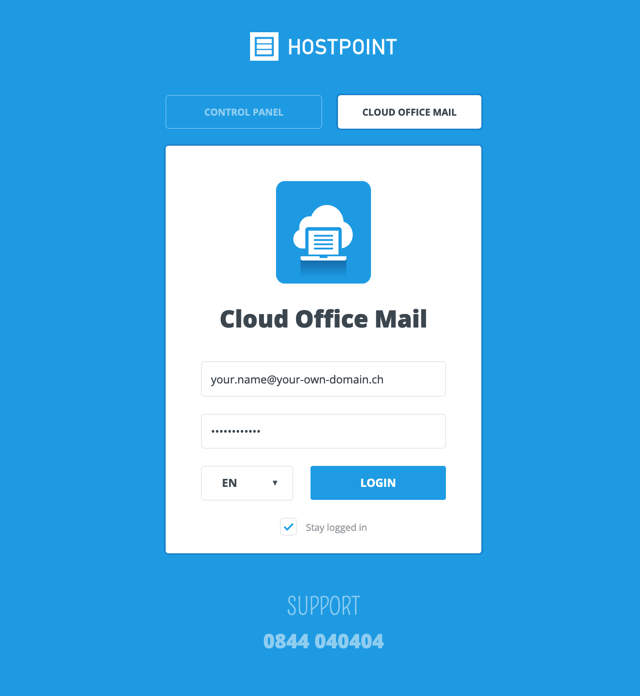
→ You will be logged in and taken to the home page (portal) of Cloud Office.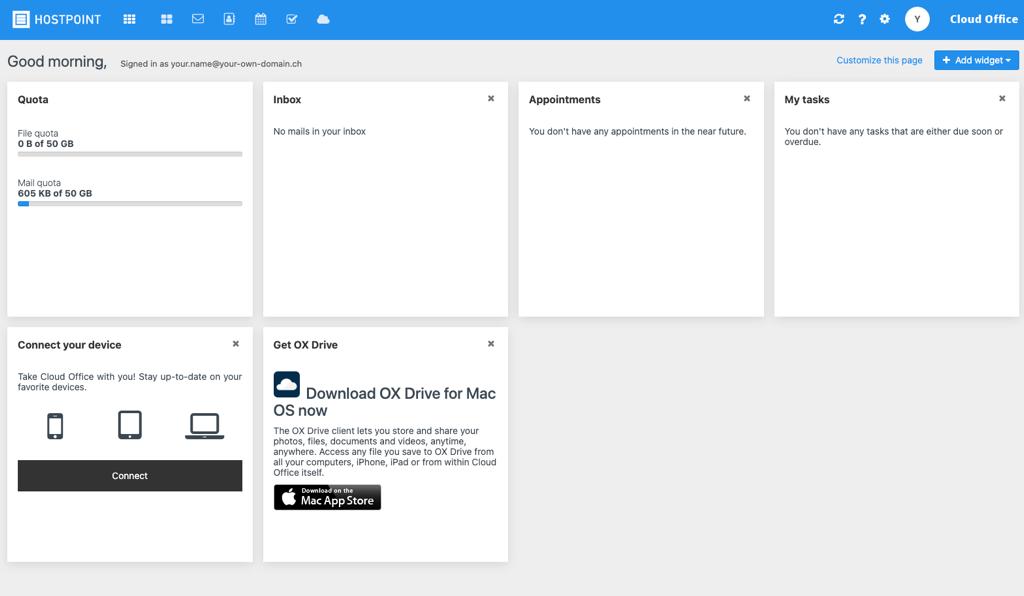
For support requests please use this form instead.



