All Hostpoint web hosting accounts include the “Cloud Office Limited” product. You can use this to create free e-mail addresses, but the storage space is limited to 5 GB per mailbox. This also does not give you access to Hostpoint Drive or Cloud Office Documents.
If you need more storage space for your e-mails or would like to take advantage of other Cloud Office features, you can upgrade at any time via your Hostpoint Control Panel.
To do so, follow these steps:
- Log into the Hostpoint Control Panel with your Hostpoint ID.
- Open the “E-mail & Cloud Office” area.
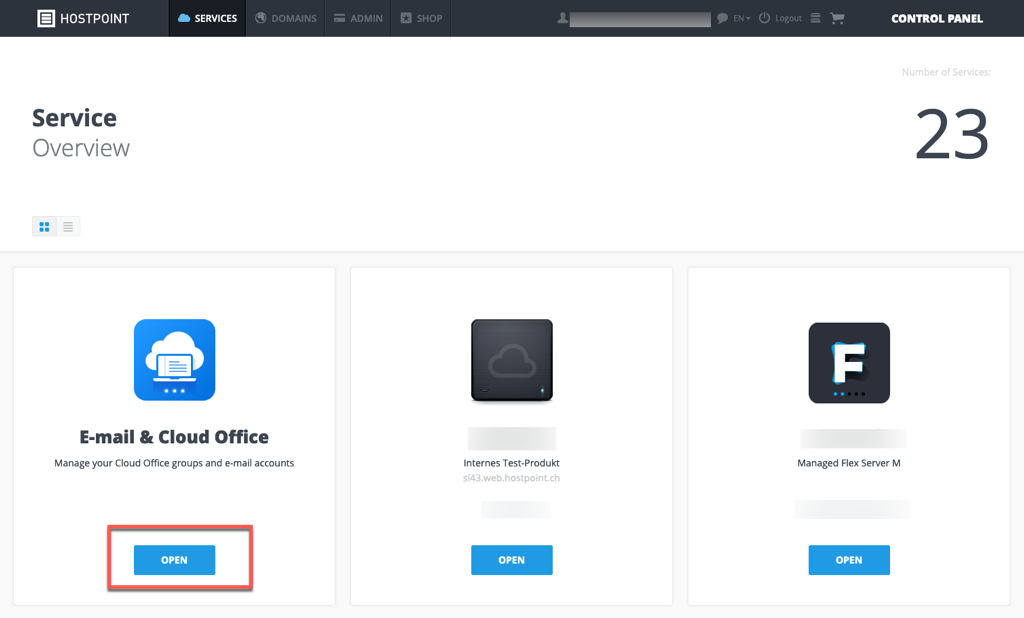
- Click on “Edit” next to the desired e-mail address.
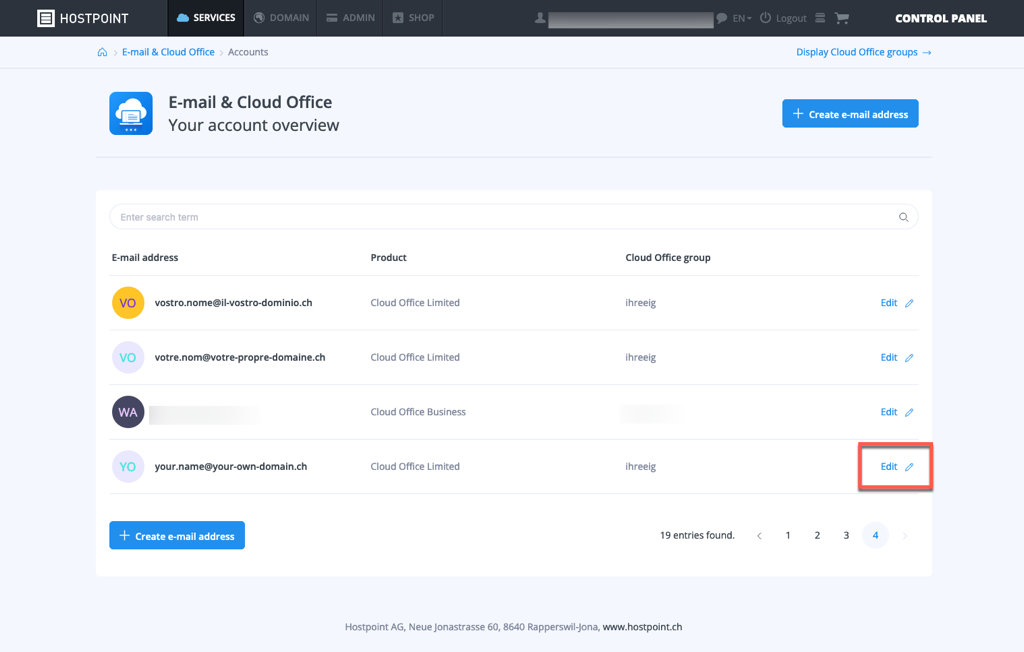
- Click on “Display upgrade options”.

- Select the desired product.
Note: if you have any e-mail & Cloud Office licenses available, they will be displayed here.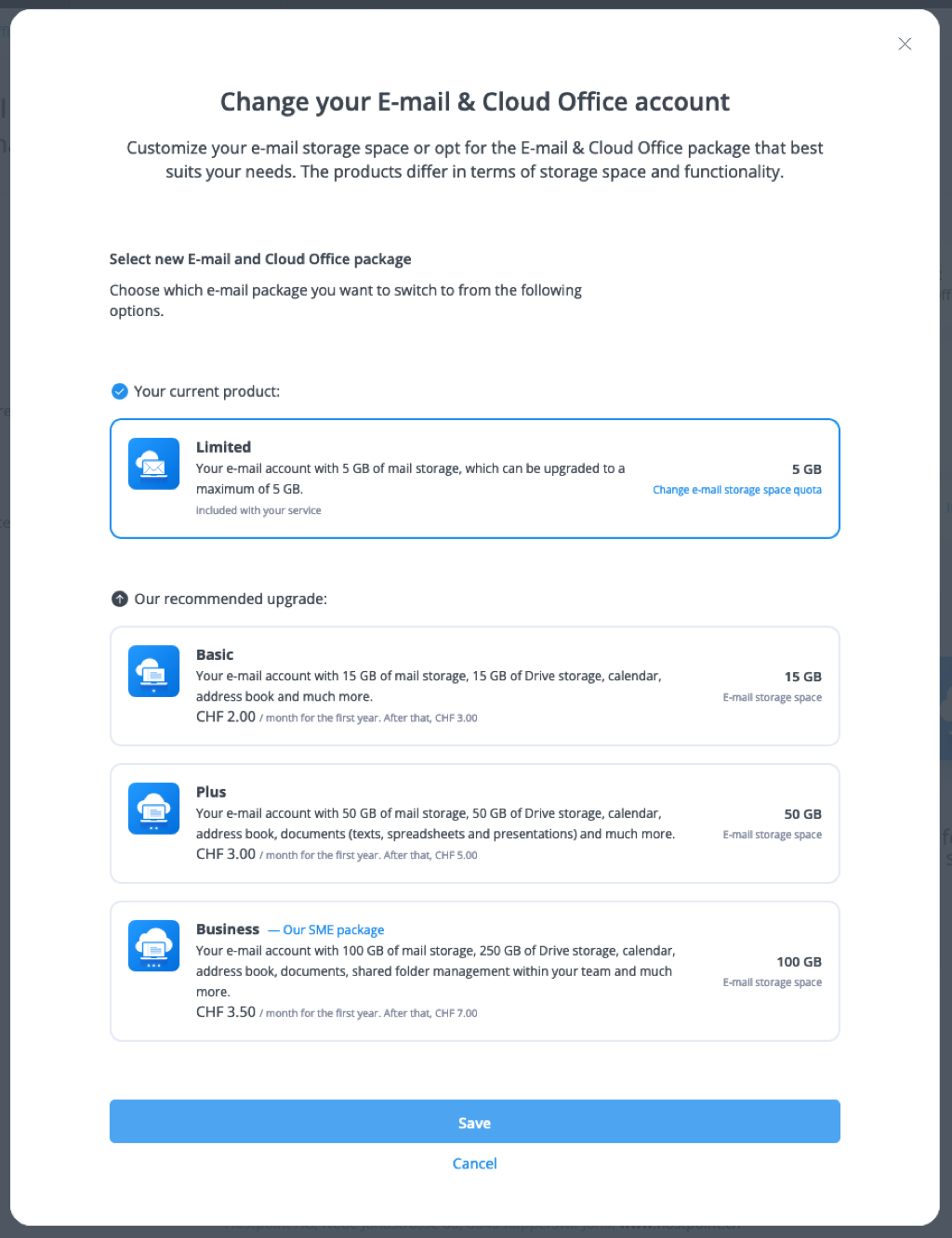
- Click “Save”.
→ The upgrade has been completed.
→ The additional storage space and the new features will now be available to you. Newly purchased e-mail & Cloud Office licenses are billed from the first day of the following month.
For support requests please use this form instead.



