A Cloud Office group is automatically created for each web hosting and allocated to the web hosting account in question. This allows you to create free e-mail addresses.
However, it is also possible to unlink the Cloud Office group from the web hosting at any time. This is a sensible option, for example, if you no longer need your web hosting but want to keep your e-mail addresses.
The following requirements must be met:
- You have converted all your free e-mail addresses (Cloud Office Limited) into a fee-based e-mail product (Cloud Office Basic/Plus/Business).
- There are no mailing lists in the web hosting.
To cancel the allocation, proceed as follows:
- Log in to the Hostpoint Control Panel with your Hostpoint ID.
- Open the “E-mail & Cloud Office” area.
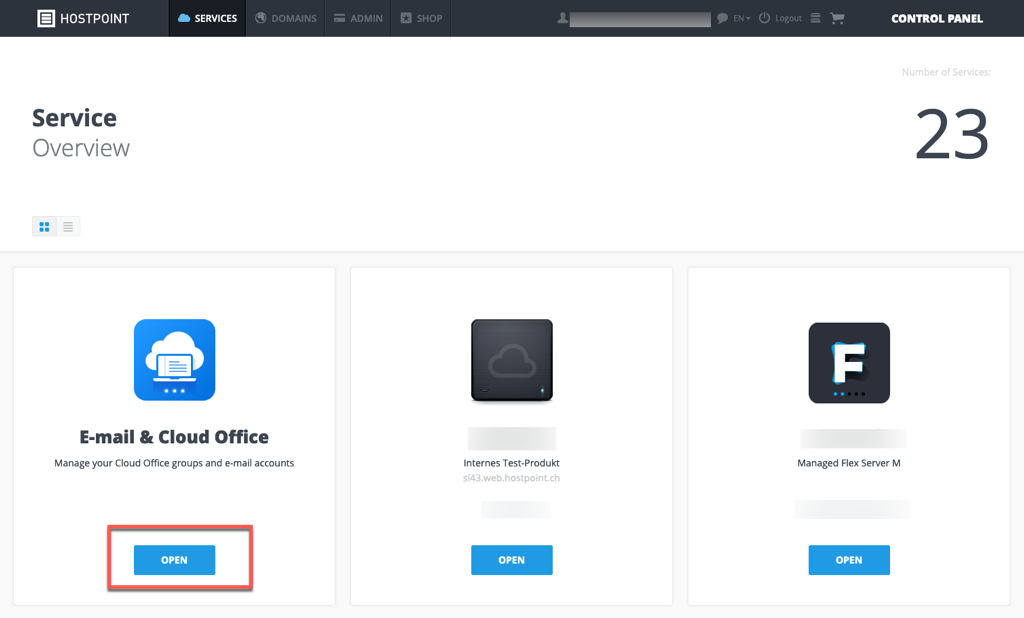
- Click on “Display Cloud Office groups” at the top right.
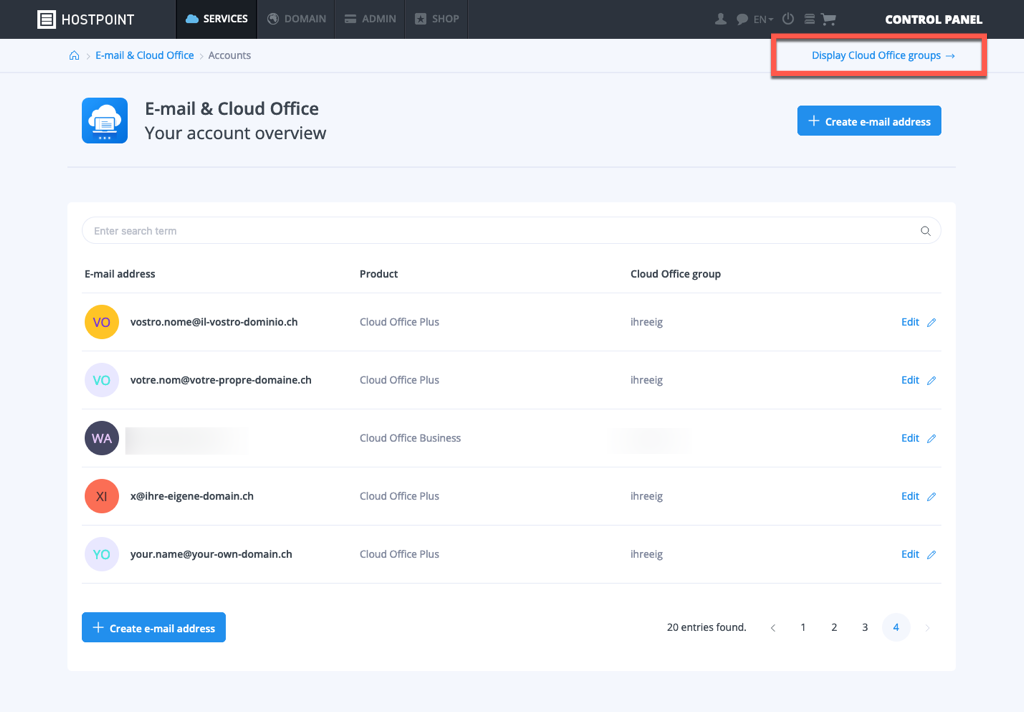
- Click “Edit” to the right of the desired Cloud Office group.

- Click on “Edit” again.

- Enter the name of the Cloud Office group to confirm the process.
- Click on “Remove hosting assignment now”.
Warning: this action cannot be undone.
→ The Cloud Office group has been unlinked from the web hosting.
More information about Cloud Office groups:
For support requests please use this form instead.



