To schedule a recurring appointment in Cloud Office, proceed as follows:
- Log into Cloud Office with your e-mail address and your password.
- Go to the calendar in the blue menu at the top.

- Select the calendar on the left and then click on “New appointment”.

- Tick the box next to “Repeat” and then click on the day of the week shown in blue.
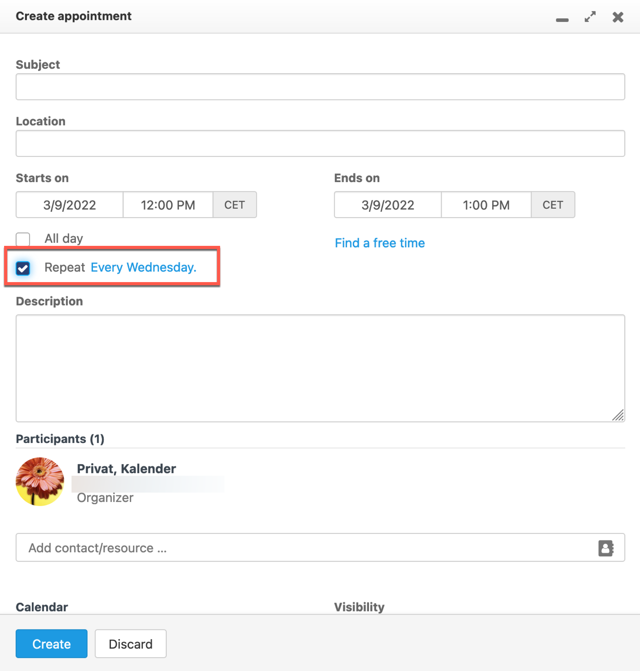
- Define the desired settings for the recurring appointment.

- Create the desired recurring appointment by clicking on “Create”.
→ The recurring appointment has been created and sent to the participants.
You can also find more information about Cloud Office features in the online help.
For support requests please use this form instead.



