The “Mail” e-mail app for iPhone and iPad supports the automatic setup of your e-mail account with a configuration file. This configuration file is generated by the Hostpoint e-mail assistant.
To set up your e-mail account on your iPhone or iPad automatically, proceed as follows:
- Open the e-mail assistant in the browser of your iPhone or iPad.
- Enter your name (optional) and e-mail address and click “Continue”.
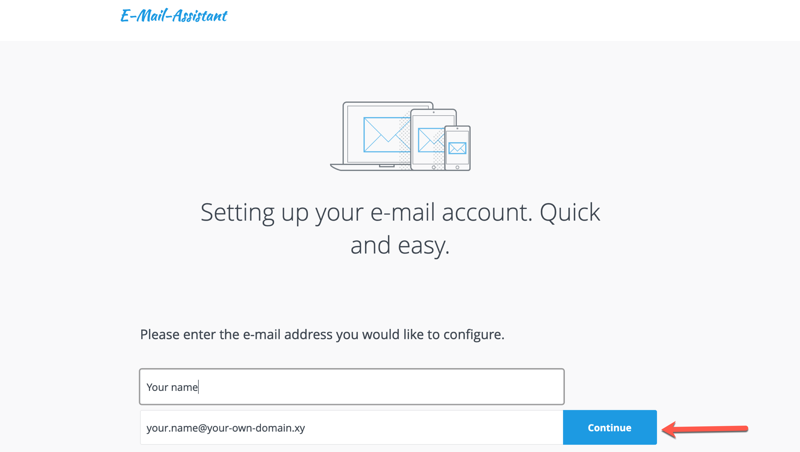
- Select the operating system “iOS”.
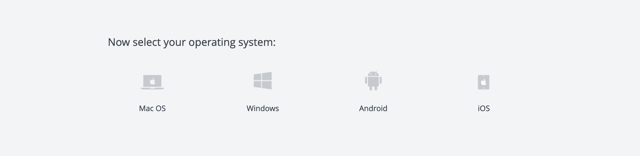
- Select the e-mail program “iOS Mail”.
- If you also want to synchronize your calendar with Cloud Office, activate the option “Synchronize calendar with Cloud Office”.
- Click on “Download configuration file now”.
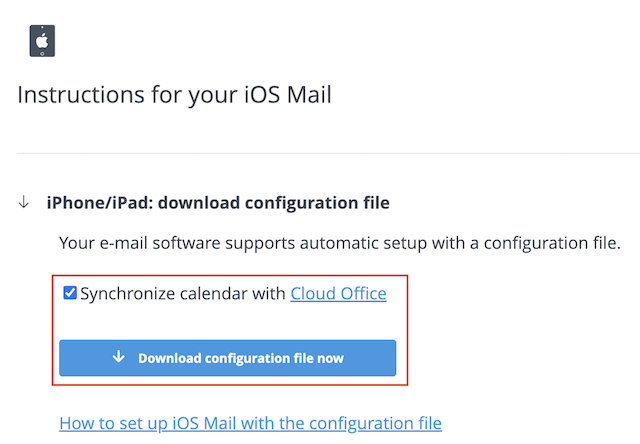
→ The configuration file is being downloaded. - Now follow the corresponding instructions from Apple to complete the installation of the configuration profile:
- iPhone and iPad: https://support.apple.com/en-us/102400
→ The configuration has been installed. Your e-mail account and calendar are now visible in the Apple e-mail program and calendar.
For support requests please use this form instead.



