To change the administrator account's password for a mailing list, follow these steps:
- Log into the Hostpoint Control Panel with your Hostpoint ID.
- Open your web hosting.
- Click “E-mail” > “Mailing lists” in the menu on the left.
→ You will see an overview of existing mailing lists. - Click “Edit” for the desired mailing list.
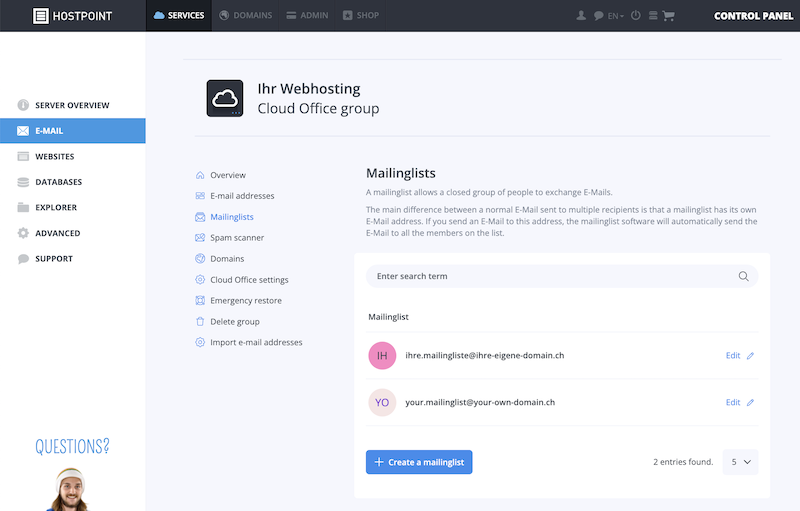
- Click “Edit mailing list”.
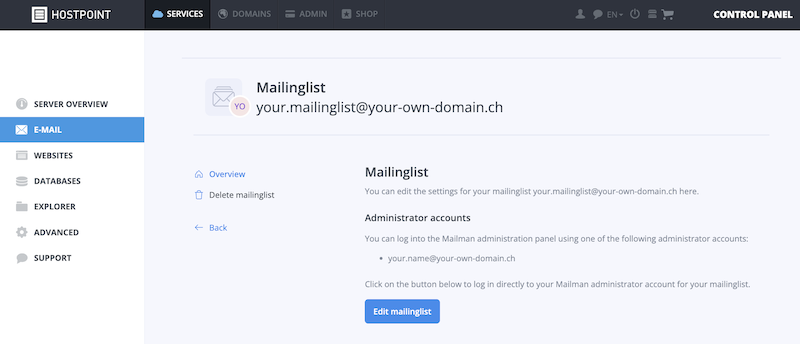
→ The administration page of the mailing list opens in a new tab. - At the top right, click “Sign In”.
- Enter the e-mail address and password for the administrator account and click “Sign In”.
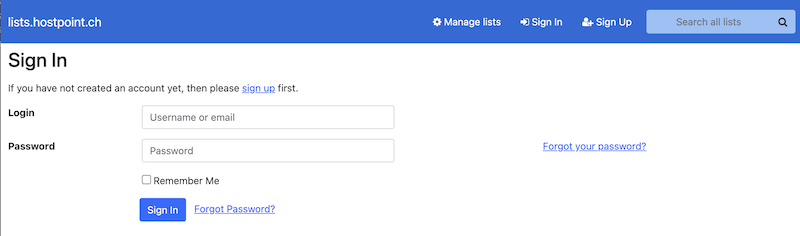
- Click your user in the upper right corner and select “Account”.
- Switch to the tab for changing the password.
- Enter the old password and the new password you want twice and click the button for changing the password.
→ The administrator account's password for the mailing list has been changed.
For support requests please use this form instead.



